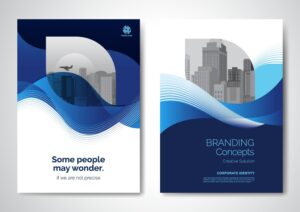11 Key Features of WordPress CMS
WordPress, the world’s most popular content management system (CMS), powers over 40% of websites globally. Its vast array of features makes it a go-to platform for individuals, businesses, and developers alike. In this article, we’ll explore 11 key features that make WordPress stand out from the competition.
1. User-Friendly Interface
One of the most significant advantages of WordPress is its intuitive and easy-to-use interface. Even without technical knowledge, users can manage their website’s content, update pages, and add media with minimal effort. The dashboard provides a simple, well-organized layout that makes website management accessible for everyone.
Why it matters
- Non-technical users can quickly learn to operate WordPress.
- Reduces the need for a developer to perform simple content updates.
2. Extensive Theme Library
WordPress offers a vast selection of free and premium themes, giving users the flexibility to choose and customize the design of their websites. Themes are available for different industries, from blogs and portfolios to e-commerce and corporate sites. Whether you want a minimalistic look or a highly creative design, WordPress themes provide plenty of options.
3. Plugin Ecosystem
WordPress is famous for its wide range of plugins, which extend the platform’s functionality. With over 60,000 plugins available, you can add new features such as contact forms, SEO tools, e-commerce solutions, and social media integration. Plugins are easy to install and offer endless possibilities to customize your website.
Popular Plugins Include:
- Yoast SEO: For optimizing content for search engines.
- WooCommerce: For turning your site into an e-commerce store.
- Elementor: For building pages with drag-and-drop tools.
4. Mobile Responsiveness
Most WordPress themes are mobile-responsive, meaning they automatically adjust to different screen sizes. This feature ensures that your website looks good and functions properly on desktops, tablets, and smartphones. Google also prioritizes mobile-optimized sites for SEO, making this a critical feature for website ranking.
5. Search Engine Optimization (SEO)
WordPress is inherently SEO-friendly. It produces clean, efficient code that search engines love. Additionally, users can install SEO plugins like Yoast SEO to optimize on-page elements such as titles, meta descriptions, alt texts, and permalinks. This ensures your website can rank higher on search engines.
- SEO Tools: Plugins like Yoast SEO are designed to enhance WordPress’s built-in SEO features.
6. Customizable Permalinks
With WordPress, you have complete control over your URLs. Customizable permalinks allow you to create SEO-friendly links that include important keywords, making your website more search engine-friendly. You can set up descriptive and easy-to-read URL structures that benefit both users and search engines.
7. Robust Security Features
WordPress is continuously updated to stay secure against vulnerabilities. The platform provides users with various security measures, such as two-factor authentication, password protection, and the ability to install security plugins. Some of the best security plugins include Wordfence and Sucuri, which offer malware scanning and firewall protection.
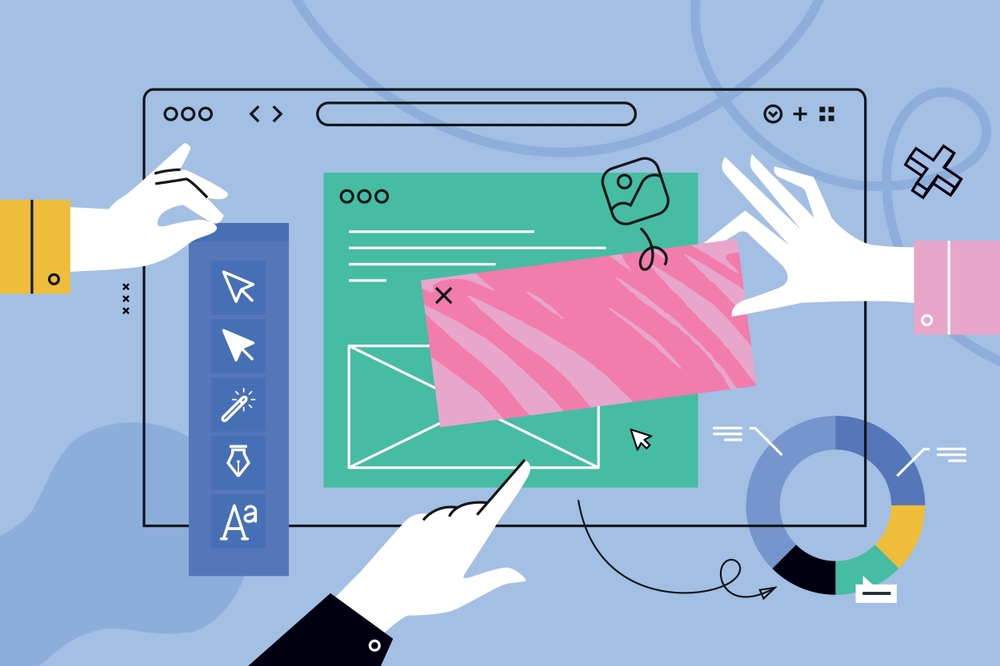
8. Multilingual Support
WordPress can be used to create websites in multiple languages, making it ideal for businesses targeting global audiences. Plugins like WPML or Polylang enable users to translate their content into various languages, allowing for a seamless multilingual experience.
9. E-commerce Capabilities
WordPress integrates seamlessly with WooCommerce, the most popular e-commerce plugin for creating online stores. WooCommerce offers all the tools needed to manage products, payments, and shipping, making WordPress a full-featured e-commerce solution.
- Why Use WooCommerce?: It turns your WordPress site into a powerful online store, with support for product management, multiple payment gateways, and shipping options.
10. Media Management
WordPress offers robust media management tools, allowing users to upload and organize images, videos, and audio files. The platform’s built-in media library makes it easy to manage and insert media into posts and pages. Users can also optimize images for faster website performance by adding titles, descriptions, and alt text.
11. Scalability
One of the biggest strengths of WordPress is its scalability. It can grow with your business, from a small blog to a large, complex website. Whether you need to add more pages, integrate e-commerce functionality, or scale your server resources, WordPress has the flexibility to support your growth.
Why it’s important
- Suitable for businesses of all sizes, from startups to enterprises.
- The platform can handle a growing number of visitors, products, and content with ease.
Conclusion
WordPress offers a comprehensive set of features that make it the ideal CMS for website creation, customization, and management. From its vast theme and plugin library to its SEO and security capabilities, WordPress provides everything you need to build a professional website that meets your goals. Whether you’re a beginner or an experienced developer, WordPress’s powerful tools and flexibility make it a top choice.
For further assistance with setting up your WordPress website, contact us today or reach out for more information here.
For further reading, consider exploring Smashing Magazine for design tips and trends, or visit AIGA for professional design resources and insights.
Explore more related articles to deepen your understanding and make informed choices about graphic design techniques
WordPress Website Developer: Expert Solutions for Your Online Presence
Custom WordPress Development: Tailored Websites for Your Business