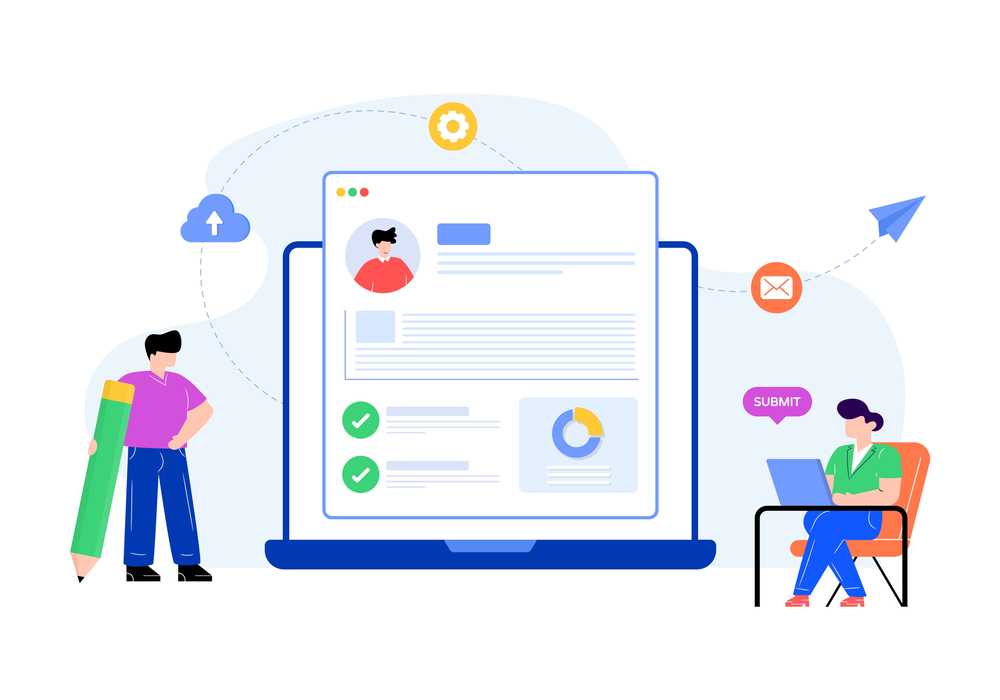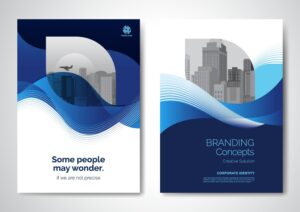15 Essential Features of WordPress You Must Know
Essential Features of WordPress: WordPress has grown into the most widely used content management system (CMS) in the world, thanks to its flexibility, ease of use, and powerful customization options. Whether you’re creating a blog, a business website, or an online store, WordPress offers essential features that make building and managing websites a breeze. Here are 15 must-know WordPress features that will help you create a stunning and functional website.
1. User-Friendly Interface
WordPress is known for its simple, intuitive dashboard that makes it easy to manage and edit content. With just a few clicks, users can create posts, add pages, and upload media without needing any coding knowledge.
Why It’s Important:
- Simplifies website management for non-technical users.
- Allows for quick updates and changes.
2. Customizable Themes
WordPress offers a wide variety of free and premium themes, allowing users to change the appearance and layout of their website easily. Themes cater to different niches, such as e-commerce, blogging, and portfolios.
Why It’s Important:
- Gives you control over your website’s look and feel.
- Themes are customizable for a unique design.
3. Responsive Design
Most WordPress themes are responsive, meaning they automatically adjust to different screen sizes. This ensures that your website looks great on any device, whether it’s a smartphone, tablet, or desktop.
Why It’s Important:
- Improves user experience across devices.
- Enhances SEO since search engines prioritize mobile-friendly websites.
4. Plugin Ecosystem
With over 60,000 plugins, WordPress offers endless customization possibilities. Plugins allow users to add features such as SEO tools, contact forms, social media integration, and even e-commerce functionalities.
Popular Plugins:
- Yoast SEO: For optimizing website content.
- WooCommerce: For creating an online store.
5. SEO-Friendly
WordPress is designed with search engine optimization (SEO) in mind. It offers a range of built-in tools to help improve your website’s ranking on search engines. With plugins like Yoast SEO, optimizing titles, meta descriptions, and URLs becomes much easier.
Why It’s Important:
- Helps your website rank higher in search engine results.
- Increases organic traffic.
6. Media Management
WordPress makes it simple to upload and organize media files like images, videos, and audio. The media library allows users to edit, organize, and insert media into posts and pages seamlessly.

Why It’s Important:
- Keeps media organized and easily accessible.
- Supports multiple file types, enhancing content presentation.
7. Built-In Blog Functionality
Initially designed as a blogging platform, WordPress excels in creating and managing blogs. The platform allows for easy publishing, category creation, tagging, and scheduling of posts, making it ideal for content marketing.
Why It’s Important:
- Perfect for bloggers and businesses focusing on content marketing.
- Simple tools for publishing and managing posts.
8. E-Commerce Ready
WordPress supports full e-commerce functionality through plugins like WooCommerce. This allows users to build online stores, manage products, accept payments, and track inventory.
Why It’s Important:
- Turns WordPress into a powerful e-commerce platform.
- Supports various payment gateways and shipping options.
9. Multilingual Support
If you need a website in multiple languages, WordPress has you covered. With plugins like WPML and Polylang, you can easily translate your website into different languages to cater to a global audience.
Why It’s Important:
- Expands your reach to international markets.
- Simplifies managing multilingual content.
10. Regular Updates
WordPress is an open-source platform that’s regularly updated by developers. These updates ensure your website is secure, up-to-date with the latest web standards, and performs efficiently.
Why It’s Important:
- Keeps your website secure from vulnerabilities.
- Ensures compatibility with new plugins and themes.
11. Customizable Permalinks
With WordPress, you can create clean, SEO-friendly URLs using customizable permalinks. This is essential for improving search engine rankings and creating URLs that are easy for users to remember.
Why It’s Important:
- Boosts SEO and readability.
- Provides flexibility in organizing site structure.
12. Robust Security Features
WordPress takes website security seriously and offers built-in features like password protection and role management. You can enhance security further with plugins like Wordfence or Sucuri, which add layers of protection against malware and hacking attempts.
- External Link: Learn more about Wordfence Security.
13. Community Support
WordPress has a massive and active community of developers, designers, and users who contribute to forums, create tutorials, and develop plugins and themes. This means if you run into any issues, you’re never far from a solution.
Why It’s Important:
- Access to free resources and support.
- Continuous improvements from community contributions.
14. Content Management
As a powerful CMS, WordPress allows you to organize your website’s content through categories, tags, custom post types, and widgets. This makes it easy to manage large amounts of content without losing control over site organization.
Why It’s Important:
- Ideal for websites with large content libraries.
- Flexible content organization options for better usability.
15. Scalability
Whether you’re running a small blog or a large-scale e-commerce site, WordPress can grow with your business. Its scalability makes it suitable for small businesses, medium-sized enterprises, and even large corporations.
Why It’s Important:
- Handles website traffic growth effortlessly.
- Supports the addition of new features as your website evolves.
Conclusion
WordPress continues to be a top choice for building websites, thanks to its flexibility, user-friendly interface, and powerful features. From customizable themes and SEO tools to e-commerce and security features, WordPress offers everything you need to create a successful website in 2024.
For assistance in building your WordPress site, contact us today, or learn more about how we can help here.
For further reading, consider exploring Smashing Magazine for design tips and trends, or visit AIGA for professional design resources and insights.
Explore more related articles to deepen your understanding and make informed choices about graphic design techniques
WordPress Website Developer: Expert Solutions for Your Online Presence
Custom WordPress Development: Tailored Websites for Your Business