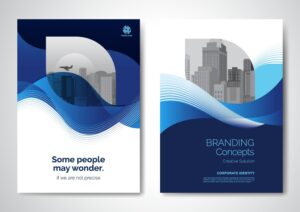What is the Best Plugin for WordPress?
Introduction
WordPress is known for its vast ecosystem of plugins, making it one of the most flexible and customizable content management systems (CMS) in the world. With over 50,000 plugins available, choosing the best ones can be overwhelming. Whether you need to improve SEO, enhance security, or add advanced features, there’s a plugin for almost every functionality. In this article, we’ll explore some of the best WordPress plugins across different categories to help you get the most out of your website.
1. Best SEO Plugin: Yoast SEO
Why It’s the Best
When it comes to search engine optimization (SEO), Yoast SEO is widely regarded as the most comprehensive tool available. It helps you optimize your content for search engines by offering keyword analysis, meta description editing, and readability checks. Yoast also generates XML sitemaps and offers tools for optimizing titles and meta tags, making it easier to improve your search rankings.
Key Features:
- Real-time SEO analysis of posts and pages
- Easy editing of meta descriptions and titles
- XML sitemap creation
- Keyword and readability suggestions
- Social media integration
Yoast SEO is an essential plugin for anyone looking to improve their website’s visibility on search engines.
2. Best Security Plugin: Wordfence Security
Why It’s the Best
Security is critical for any website, and Wordfence Security is one of the best plugins available to protect your WordPress site. It provides firewall protection, malware scanning, and real-time threat defense. Wordfence monitors your site for any malicious activity and sends alerts if suspicious activity is detected.
Key Features:
- Web application firewall (WAF)
- Malware scanning and removal
- Login security (two-factor authentication, reCAPTCHA)
- Real-time live traffic monitoring
- Protection from brute force attacks
Wordfence is the go-to security plugin for WordPress, ensuring your website stays safe from hackers and malware.
3. Best Performance Plugin: WP Rocket
Why It’s the Best
Website performance is crucial for user experience and SEO, and WP Rocket is considered the best plugin for speeding up your WordPress site. It offers page caching, browser caching, and GZIP compression, all of which help reduce your website’s load time. WP Rocket is easy to set up, requiring no technical expertise, and delivers noticeable improvements in performance.
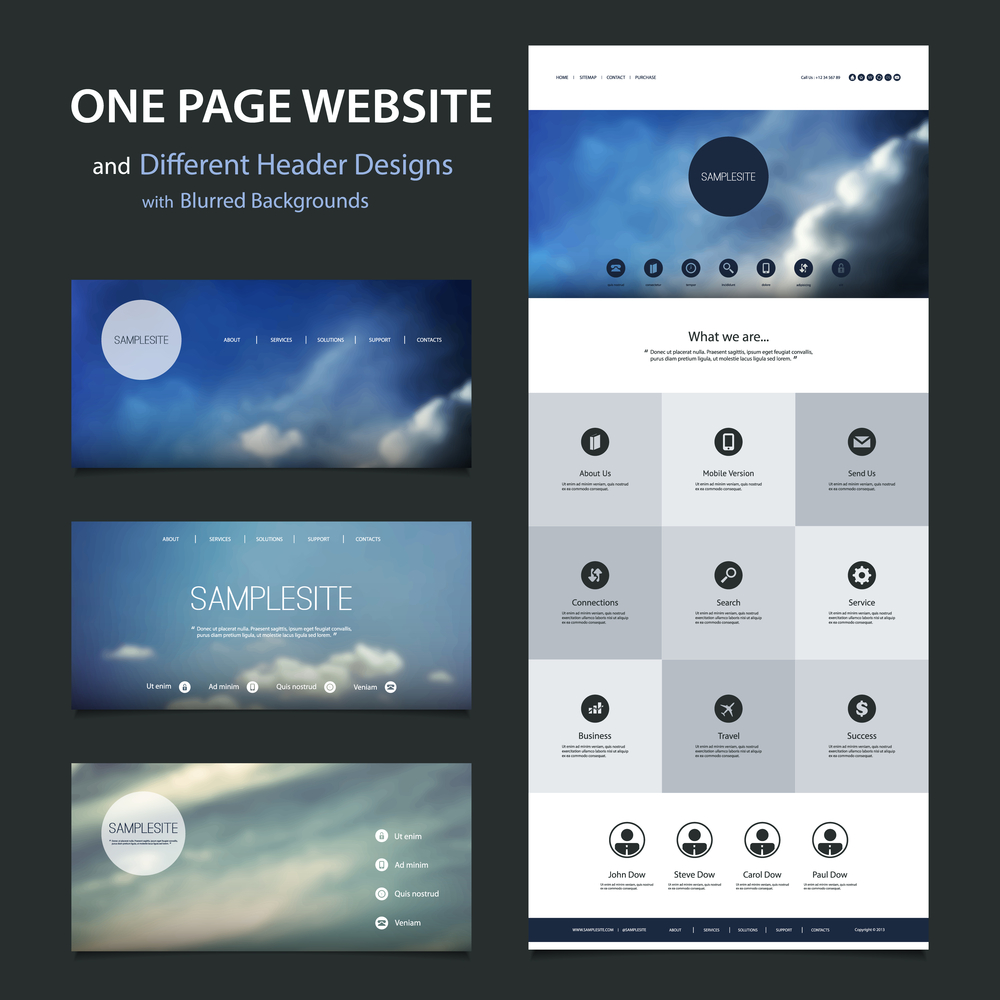
Key Features:
- Page caching and browser caching
- GZIP compression
- Lazy loading for images
- Minification of CSS, HTML, and JavaScript files
- Database optimization
WP Rocket is perfect for improving site speed and optimizing performance with minimal effort.
4. Best Backup Plugin: UpdraftPlus
Why It’s the Best
Backing up your website regularly is essential for protecting your data. UpdraftPlus is one of the most trusted and widely-used backup plugins for WordPress. It allows you to back up your entire site and store backups in remote locations like Google Drive, Dropbox, or Amazon S3. You can also schedule automatic backups and easily restore your site with a few clicks.
Key Features:
- Automated and manual backups
- Supports cloud storage (Google Drive, Dropbox, Amazon S3)
- Easy restoration of files
- Supports database and full site backups
- Simple and user-friendly interface
UpdraftPlus ensures your data is safe and easily recoverable in the event of a crash or hack.
5. Best E-commerce Plugin: WooCommerce
Why It’s the Best
For anyone looking to create an e-commerce store on WordPress, WooCommerce is the best plugin to use. It powers over 28% of all online stores, making it the most popular e-commerce solution. WooCommerce allows you to sell physical products, digital goods, subscriptions, and more. It also integrates with various payment gateways and shipping providers, offering a full suite of e-commerce tools.
Key Features:
- Unlimited product listings
- Secure payment gateway integration
- Shipping options and tax management
- Inventory management
- Customizable store design
WooCommerce is the go-to plugin for turning your WordPress site into a fully functional online store.
6. Best Contact Form Plugin: Contact Form 7
Why It’s the Best
Creating a contact form is essential for any website, and Contact Form 7 is one of the most popular and free plugins for this purpose. It’s simple, flexible, and allows for easy customization of forms. You can also integrate it with reCAPTCHA and Akismet to prevent spam.
Key Features:
- Simple form-building interface
- Customizable form fields
- Supports CAPTCHA and Akismet for spam prevention
- Free to use
- Multiple forms on a single site
Contact Form 7 makes it easy to build functional forms without needing any coding knowledge.
7. Best Social Media Plugin: Social Snap
Why It’s the Best
For those looking to boost their social media presence, Social Snap is an excellent plugin that integrates social sharing buttons into your website. It supports a wide range of social platforms and allows for easy sharing of your content. You can customize the buttons to match your site’s design and analyze the performance of your social media shares.
Key Features:
- Social share and follow buttons
- Customizable button styles
- Analytics to track social performance
- Supports popular platforms like Facebook, Twitter, LinkedIn, and Pinterest
- Click-to-Tweet boxes
Social Snap makes social sharing effortless and boosts engagement on your WordPress site.
8. Best Page Builder Plugin: Elementor
Why It’s the Best
For those who want to create custom page designs without touching code, Elementor is the best drag-and-drop page builder plugin available. It offers a range of templates and widgets that allow you to build visually stunning pages easily. You can create anything from simple landing pages to fully customized layouts with ease.
Key Features:
- Drag-and-drop page builder interface
- Pre-designed templates and widgets
- Mobile-responsive design options
- Real-time design editing
- WooCommerce integration for product pages
Elementor is perfect for those who want more design control without coding knowledge.
9. Best Analytics Plugin: MonsterInsights
Why It’s the Best
Tracking your website’s performance is essential for growth, and MonsterInsights is the best plugin for integrating Google Analytics into WordPress. It provides easy-to-understand reports on your site’s traffic, user behavior, and conversion rates, right from your WordPress dashboard.
Key Features:
- Easy integration with Google Analytics
- Real-time traffic data
- Conversion tracking
- E-commerce performance reports
- User-friendly dashboard with custom reports
MonsterInsights simplifies analytics and helps you make data-driven decisions to improve your website.
10. Best Multilingual Plugin: WPML
Why It’s the Best
If you’re targeting a global audience, WPML is the best multilingual plugin for WordPress. It allows you to translate your website into multiple languages easily. WPML integrates with page builders and supports SEO optimization for translated content.
Key Features:
- Supports over 40 languages
- Seamless integration with page builders
- SEO-friendly translations
- WooCommerce compatibility for multilingual stores
- Customizable language switcher
WPML is perfect for websites that need to offer content in multiple languages.
Conclusion
WordPress plugins are essential for enhancing your website’s functionality, security, and performance. The best plugin for your WordPress site depends on your specific needs, but these ten plugins cover a wide range of essential features, from SEO and security to e-commerce and performance optimization. Choosing the right combination of plugins can significantly improve your website’s user experience, search engine rankings, and overall success.
If you need assistance selecting or installing plugins, feel free to contact us. For additional support, visit AMS India for more information.
For further reading, consider exploring Smashing Magazine for design tips and trends, or visit AIGA for professional design resources and insights.
Explore more related articles to deepen your understanding and make informed choices about graphic design techniques
WordPress Website Developer: Expert Solutions for Your Online Presence
Custom WordPress Development: Tailored Websites for Your Business