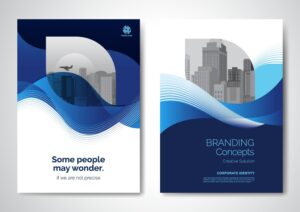Introduction: Why Hostinger Website Cloudflare Optimization Matters
If you’re hosting a website on Hostinger, integrating and optimizing it with Cloudflare can dramatically boost your site’s speed, security, and SEO performance.
Hostinger website Cloudflare optimization ensures you get the best of both platforms — Hostinger’s affordable hosting and Cloudflare’s powerful CDN and security features.
In this detailed guide, we’ll walk you through how to maximize your website’s potential using Cloudflare with Hostinger.
Benefits of Optimizing Hostinger Website with Cloudflare
-
Faster Loading Times: Cloudflare’s global CDN reduces latency for users worldwide.
-
Enhanced Security: Protect your site with DDoS protection, SSL, and firewall options.
-
Better SEO Performance: Google rewards faster, secure websites with higher search rankings.
-
Reduced Server Load: Cloudflare caches content closer to users, reducing bandwidth costs.
Explore more about Cloudflare’s performance tools on their official blog.
Step-by-Step: Hostinger Website Cloudflare Optimization
1. Add Your Website to Cloudflare
-
Sign up for a Cloudflare account.
-
Click “Add a Site” and enter your domain.
-
Select a plan (the Free Plan works for most websites).
Cloudflare will scan your current DNS records from Hostinger. Confirm and proceed.
2. Update Hostinger Nameservers
-
Cloudflare provides two custom nameservers.
-
Log in to your Hostinger hPanel.
-
Navigate to Domains > Your Domain > DNS/Nameservers.
-
Replace Hostinger’s nameservers with Cloudflare’s ones.
Changes can take up to 24–48 hours, but often it’s much faster.
3. Configure Cloudflare Settings for Optimal Performance
Once your domain is active on Cloudflare:
a. Enable Auto Minify
-
Go to Speed > Optimization in Cloudflare dashboard.
-
Turn on Auto Minify for HTML, CSS, and JavaScript.
This removes unnecessary characters from your code without affecting functionality, improving load speed.
b. Activate Brotli Compression
-
Still under the Speed settings, enable Brotli Compression.
It’s a modern compression algorithm that’s faster than GZIP.
c. Use Rocket Loader
-
Enable Rocket Loader to optimize the loading of JavaScript, improving page render time.
4. Secure Your Website
-
Navigate to SSL/TLS > Overview.
-
Set your SSL/TLS encryption mode to Full (Strict) for better security.
-
Enable Always Use HTTPS to automatically redirect HTTP traffic to HTTPS.

5. Page Rules for Better Optimization
Set up Cloudflare Page Rules:
-
Rule 1: Cache Everything
URL pattern:*yourdomain.com/*→ Setting: Cache Everything -
Rule 2: Always Use HTTPS
URL pattern:*yourdomain.com/*→ Setting: Always Use HTTPS
Page Rules help you control how Cloudflare caches and delivers content, ensuring optimal performance for your visitors.
Advanced Tips for Hostinger Website Cloudflare Optimization
-
Image Optimization: Use Polish (on paid plans) for automatic image compression.
-
Load Balancing: Improve uptime during traffic spikes by enabling load balancing (paid feature).
-
Firewall Rules: Set custom firewall rules to block malicious traffic and bots.
If you want a more in-depth tutorial on setting up Firewall Rules, check out Cloudflare’s Learning Center.
Common Problems and How to Fix Them
Problem 1: Mixed Content Warnings
Solution: Ensure all images, scripts, and links are loaded over HTTPS.
Problem 2: Slower Initial Load After Setup
Solution: Fine-tune Cloudflare settings like cache levels and turn on development mode temporarily if needed.
Problem 3: Email Issues (like not receiving emails)
Solution: Properly configure your MX, SPF, DKIM, and DMARC records on Cloudflare’s DNS settings.
Need help troubleshooting? Contact Digitor Support — we’ll guide you every step of the way!
Conclusion: Maximize Your Website with Hostinger and Cloudflare
Hostinger website Cloudflare optimization is one of the smartest moves you can make to boost speed, protect your site, and climb up the search engine rankings.
By combining Hostinger’s reliable hosting with Cloudflare’s global network, your website will not only load faster but also offer a safer and more professional experience to your visitors.
If you need expert help setting up or optimizing your Hostinger-Cloudflare setup, get in touch with Digitor — we’re here to help you succeed online!