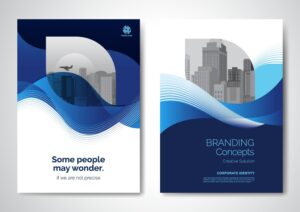Building Single-Page Applications with Angular: A Developer’s Toolkit
Introduction: Building SPAs with Angular
Single-Page Applications (SPAs) have revolutionized the way developers build modern web applications. Angular, as a robust framework, offers everything developers need to create SPAs that are both fast and highly interactive. Whether you are creating a dashboard, e-commerce platform, or a content-heavy website, Angular’s flexibility and tools make it an ideal choice for building dynamic UIs with Angular.
SPAs are designed to load a single HTML page and dynamically update content as the user interacts with the application. Angular provides the necessary features, such as routing, state management, and data-binding, to efficiently manage these dynamic updates without the need for page reloads. This makes SPAs an excellent choice for creating seamless and responsive user experiences.
Why Choose Angular for Building Single-Page Applications?
1. Component-Based Architecture
Angular’s component-based architecture is ideal for building scalable and maintainable SPAs. Each UI element is represented as a component, which encapsulates its own HTML, CSS, and logic. This modularity allows developers to easily manage and update parts of the application without affecting the entire system.
For building dynamic UIs with Angular, this architecture enables developers to create reusable components that can be shared across different views, providing consistency and reducing the amount of redundant code. The component-driven approach simplifies complex SPAs and makes them easier to maintain in the long term.

2. Powerful Routing for SPAs
Routing is crucial for any SPA to handle navigation without full page reloads. Angular’s powerful routing module makes it easy to define routes, load views dynamically, and manage complex navigation scenarios. It supports features like nested routes, lazy loading, and route guards, all of which contribute to building smooth, dynamic user interfaces in a SPA.
When building dynamic UIs with Angular, the Angular Router allows developers to load only the necessary components for each route, ensuring fast and efficient navigation. This dynamic routing system significantly enhances the user experience, making interactions feel instantaneous.
3. Two-Way Data Binding
Angular’s two-way data binding ensures that any changes in the user interface (UI) are immediately reflected in the application’s data model, and vice versa. This is particularly useful in SPAs, where content updates dynamically based on user interaction.
For example, in a SPA like a real-time messaging app, changes in the message input field are immediately reflected in the data model, allowing users to see their updates instantly without needing to reload the page. The seamless synchronization between the model and the view makes building dynamic UIs with Angular highly efficient.
4. State Management
As SPAs grow more complex, managing application state becomes crucial. Angular offers built-in tools for state management, and libraries such as NgRx provide a powerful solution for managing state in large applications.
In building dynamic UIs with Angular, state management libraries allow developers to store application data in a central place and ensure that all components are synchronized. This makes it easier to handle user input, manage session data, and control application flow across multiple components, which is essential for creating responsive SPAs.
5. Angular CLI for Streamlined Development
The Angular Command Line Interface (CLI) simplifies the development process for building SPAs. It provides powerful commands for creating components, services, modules, and more, all with a few keystrokes. The CLI also automates tasks like code minification, testing, and building for production.
For building dynamic UIs with Angular, the Angular CLI helps speed up the development workflow by reducing repetitive tasks, allowing developers to focus on the core features of the SPA, and ensuring that best practices are followed throughout the development process.
Key Tips for Building Dynamic SPAs with Angular
1. Implement Lazy Loading
Lazy loading is a technique that ensures only the parts of the application needed at the moment are loaded. Angular makes it easy to implement lazy loading through its routing module, which can load modules on demand rather than all at once.
In SPAs, building dynamic UIs with Angular often involves dealing with large modules or components. Lazy loading ensures that only essential resources are loaded initially, improving the performance and reducing load times, especially for complex applications.
2. Optimize Performance with Change Detection Strategies
Angular’s change detection system ensures that updates to the UI are synchronized with changes in the application’s data model. However, in large SPAs, frequent change detection cycles can impact performance. Angular offers change detection strategies that allow developers to fine-tune when and how the UI is updated.
For building dynamic UIs with Angular, using strategies like OnPush change detection can significantly improve performance by reducing unnecessary checks. This ensures that only the components affected by changes are re-rendered, keeping the application fast and responsive.
3. Use Angular Material for UI Consistency
Angular Material is a UI component library that provides a set of pre-built, customizable UI elements that follow Google’s Material Design guidelines. It can help developers create visually consistent and user-friendly interfaces for SPAs.
By integrating Angular Material into building dynamic UIs with Angular, developers can ensure that the application’s UI looks polished and professional across all devices, with minimal design effort.
4. Utilize Angular Forms for User Input Handling
Forms are a common feature in SPAs, whether it’s for submitting data, managing user preferences, or handling authentication. Angular provides two types of forms: template-driven and reactive forms, each designed for different use cases.
When building dynamic UIs with Angular, using reactive forms is particularly beneficial for SPAs. Reactive forms offer more flexibility and control over user input and allow developers to handle form validation, dynamic changes, and custom behaviors more efficiently.
Best Practices for Building SPAs with Angular
- Keep Components Small and Focused: To maintain a clean and manageable codebase, ensure that components are small and focused on a single task.
- Optimize Bundles: Use techniques like code-splitting and tree-shaking to reduce the size of your application bundles, improving load times.
- Ensure Accessibility: Implement accessibility best practices, such as ARIA labels and keyboard navigation, to ensure your SPA is usable for all users.
- Implement Robust Error Handling: Since SPAs rely heavily on client-side logic, ensure that you have comprehensive error handling in place to prevent unexpected crashes or issues.
Conclusion: Building SPAs with Angular
Angular provides a comprehensive and powerful set of tools for building dynamic UIs with Angular that are fast, responsive, and easy to maintain. By leveraging Angular’s features like two-way data binding, routing, and component-based architecture, developers can create seamless single-page applications that deliver excellent user experiences. Whether you are building a small project or a large-scale enterprise application, Angular’s flexibility and scalability make it an ideal framework for SPAs.
Are you ready to take your SPA to the next level with Angular? Contact us today to start building dynamic user interfaces with Angular for your next project.
External Resources
Angular CLI Documentation
Angular Material Components
Explore more related articles to deepen your understanding and make informed choices about graphic design techniques
WordPress Website Developer: Expert Solutions for Your Online Presence
Custom WordPress Development: Tailored Websites for Your Business