Domain Registration Steps: A Beginner’s Guide to Getting Started Online
A domain name is the foundation of your online presence. Whether you’re launching a blog, business, or portfolio, the first thing you need is a domain name. Knowing the right domain registration steps can help you secure your ideal web address without confusion or delays.
We’ll walk you through the domain registration process from start to finish, with helpful tips and tools to get you online fast.
What Is Domain Registration?
Domain registration is the process of purchasing a unique website address (like yourname.com) through a domain registrar. It gives you ownership of the name for a specific period—usually one year, with the option to renew.
Without a domain name, your website can’t be accessed or found online.
Why Follow the Right Domain Registration Steps?
Registering a domain is simple—but missing important steps could result in higher costs, a lost name, or even security issues. Following a structured process ensures you get the right domain with no surprises.
Step-by-Step Guide to Domain Registration
Step 1: Decide on a Domain Name
Choose a name that reflects your brand, product, or content. Your domain name should be:
-
Short and simple
-
Easy to remember and type
-
Free of hyphens or unusual characters
-
Relevant to your niche
Tools like NameMesh can help generate ideas.
Step 2: Check Availability
Use a registrar’s search feature to check if your desired domain is available. If it’s taken, try:
-
A different extension (e.g.,
.net,.in,.store) -
Variations of your name
-
Adding a word like “the” or “online”
Sites like Namecheap make this step easy with suggestions.
Step 3: Choose a Domain Extension
Extensions are the suffixes like .com, .org, or .in. Choose one based on your target audience:
-
.com – Best for international and commercial use
-
.in – Ideal for Indian businesses or audiences
-
.org – Great for non-profits and communities
-
.tech, .store, etc. – Niche extensions
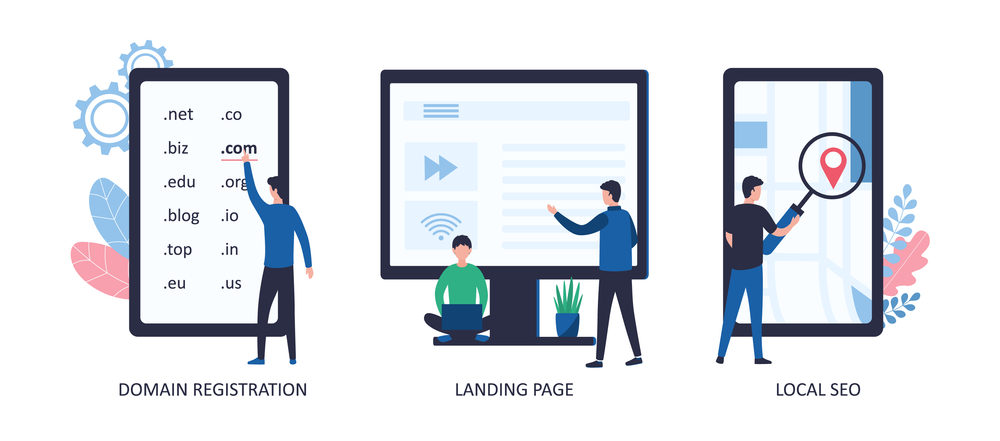
Step 4: Select a Domain Registrar
A domain registrar is a company authorized to sell and manage domain names. Popular and trusted registrars include:
-
GoDaddy India
-
BigRock
-
Namecheap
-
Google Domains (now part of Squarespace)
Look for registrars with:
-
Transparent pricing
-
Privacy protection
-
Good customer support
-
Easy-to-use dashboards
Step 5: Add the Domain to Your Cart
Once you’ve picked your name and extension, add it to your shopping cart. You may be offered:
-
WHOIS Privacy Protection
-
Email hosting
-
SSL certificates
-
Web hosting packages
Focus on what you truly need to avoid unnecessary upsells.
Step 6: Create Your Account
You’ll be asked to create a user account and provide contact details:
-
Name and email
-
Address and phone number
These details are used for ownership records and verification. WHOIS privacy keeps this information hidden from the public.
Step 7: Complete the Payment
Payment options typically include:
-
Credit/debit card
-
Net banking
-
UPI or wallet payments (especially in India)
Domain costs can vary:
| Extension | Price (₹) | Renewal (₹) |
|---|---|---|
| .com | ₹800–₹1,200 | ₹1,200–₹1,500 |
| .in | ₹399–₹899 | ₹899–₹1,100 |
Note: Always check renewal prices, which may differ from first-year promotional offers.
Step 8: Verify and Activate
After your purchase, you’ll receive a verification email. Follow the link to verify your contact info—this is mandatory for domain activation.
Without verification, your domain could be suspended.
Additional Tips After Domain Registration
-
Enable auto-renewal to avoid losing your domain
-
Link it to your hosting if you have a website ready
-
Set up professional email addresses using your domain (e.g., [email protected])
-
Monitor expiration alerts from your registrar
Common Domain Registration Mistakes to Avoid
-
Choosing a complicated or unclear name
-
Ignoring the renewal cost
-
Not securing WHOIS privacy
-
Buying from an untrusted registrar
Need Help With Domain Registration?
Still unsure about the domain registration steps or need help picking the right name? Our team at Digitor is here to guide you every step of the way.
👉 Get in touch with us today for personalized support and expert advice.
Conclusion: Start Your Online Journey the Right Way
Following the proper domain registration steps ensures you don’t miss critical details while securing your place on the web. From choosing the right name to verifying ownership, every step matters in creating a trustworthy, memorable digital presence.
Take the first step toward launching your website—register your domain with confidence today.







