Exploring Headless WordPress: A Future-Forward Approach for Developers
Introduction: Understanding Headless WordPress
WordPress, traditionally known for its robust content management system (CMS), is now being used in a headless manner by developers to build highly dynamic and scalable websites. Headless WordPress is a modern approach where the front-end and back-end of a website are separated, allowing developers to use WordPress purely as a content repository (back-end) while choosing any technology to build the front-end. This separation offers enhanced flexibility and performance. However, when adopting a headless WordPress approach, developers must also consider WordPress security and maintenance to ensure the site remains secure and functions optimally.
Looking for expert WordPress development services? Contact us today to start your project!
What Is Headless WordPress?
Headless WordPress removes the traditional front-end layer (the “head”) and decouples it from the WordPress back-end, allowing the data from WordPress to be delivered via APIs. This API-first approach makes it easier for developers to integrate WordPress with modern front-end frameworks like React, Vue, or Angular, and build applications or websites with a unique user interface (UI).
This setup is beneficial because it allows developers to use advanced technologies and frameworks that offer greater flexibility, faster load times, and enhanced performance while still leveraging WordPress’s powerful content management features.
Key Benefits of Headless WordPress for Developers
1. Full Flexibility in Front-End Development
Headless WordPress allows developers to select any technology for building the front-end, which means they can use modern JavaScript frameworks like React, Vue.js, or Angular to build highly interactive user interfaces. Developers can take full control over the design and user experience (UX) without being limited by WordPress’s default theme structure.
2. Enhanced Performance and Speed
With Headless WordPress, developers can optimize the front-end code and deliver content faster. Since the front-end and back-end are decoupled, developers can optimize the front-end for speed, resulting in a faster page load time. This is crucial for improving user experience and SEO rankings.
3. Scalability Across Multiple Platforms
Headless WordPress makes it easier to scale your website to various platforms such as mobile apps, IoT devices, and other external systems. The same WordPress back-end can deliver content to multiple front-end interfaces, making it easier for developers to create cross-platform applications.
4. Improved Security
By decoupling the front-end and back-end, WordPress sites become less vulnerable to attacks. The front-end code is not directly exposed to the public, reducing the risk of attackers exploiting vulnerabilities in the theme or WordPress core. Additionally, developers can implement additional security measures for API access, user authentication, and data transfer.
WordPress Security and Maintenance in a Headless Setup
While Headless WordPress offers a more flexible and modern approach to building websites, it still requires careful attention to security and maintenance. A headless setup does not eliminate the need for proper WordPress security and regular updates. Developers must follow best practices to ensure that both the back-end (WordPress) and the front-end (custom framework) remain secure.
1. Regular Core and Plugin Updates
As with traditional WordPress, it’s essential to keep the WordPress core and plugins updated in a headless setup. Security patches and bug fixes are often included in these updates, which protect the site from known vulnerabilities. Developers should ensure that all plugins used in the back-end are compatible with the headless setup and are regularly updated.
2. Secure API Access
In a headless WordPress environment, data is often exchanged through APIs. Developers must implement secure API authentication protocols such as OAuth or token-based authentication to ensure only authorized users or systems can access the content.
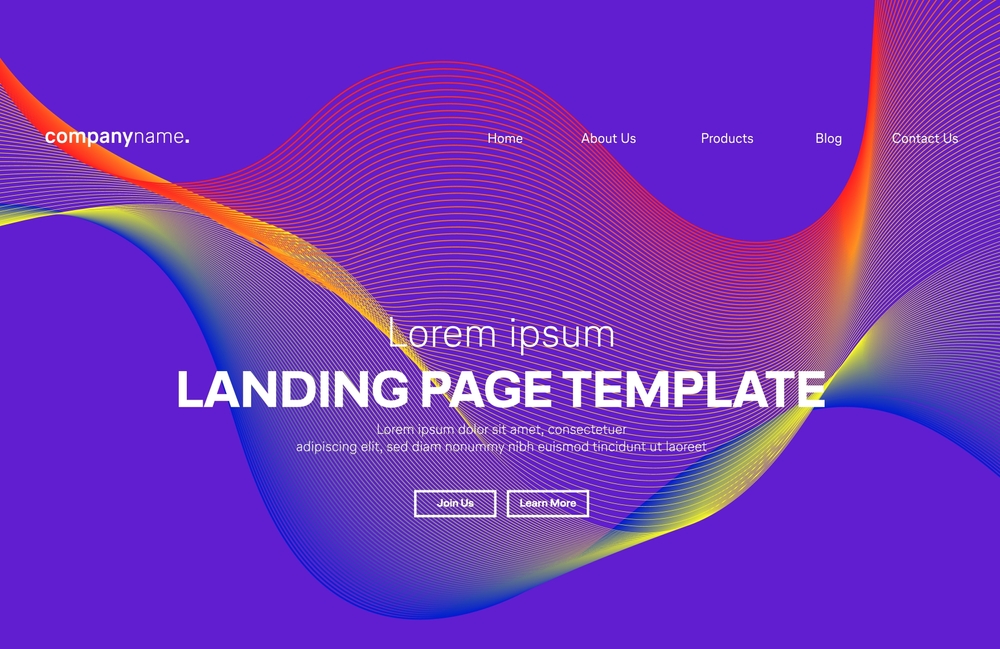
3. Use SSL Certificates
Using SSL (Secure Sockets Layer) certificates is a must for securing data between the server and users. In a headless setup, developers should ensure that both the back-end WordPress site and the front-end application use SSL to protect sensitive data during transmission.
4. Implementing Regular Backups
Backups are critical for any WordPress site, and Headless WordPress is no exception. Developers should set up automated backups for the back-end data, ensuring that the WordPress database and content are regularly backed up in case of a security breach or data loss.
5. Protecting the WordPress Admin Area
The WordPress admin area is a common target for hackers. In a headless setup, developers should limit access to the WordPress admin panel, use strong passwords, and implement two-factor authentication (2FA) for all admin users to enhance security.
How Headless WordPress Fits into the Future of Web Development
1. Multi-Channel Publishing
One of the standout benefits of Headless WordPress is its ability to serve content to multiple channels. For example, a company’s blog and product catalog can be accessed through both the website and mobile app, using the same WordPress back-end. This makes content management more efficient and streamlines the publishing process across various platforms.
2. Flexibility for Custom Web Apps
Headless WordPress is ideal for building custom web applications that require dynamic, real-time data from the WordPress back-end. Developers can build everything from dashboards and admin panels to customer portals, providing businesses with unique, tailored web applications.
Challenges of Using Headless WordPress
While Headless WordPress offers numerous benefits, it is not without its challenges. For developers, the biggest challenge is managing the complexity of integrating and maintaining both the back-end (WordPress) and the front-end (custom technology stack). Unlike traditional WordPress sites, where the front-end and back-end are tightly integrated, developers working with Headless WordPress must handle two separate codebases, which can increase the development time and effort.
Another challenge is the need for a solid understanding of modern JavaScript frameworks and API management. Developers may need to invest more time learning new technologies to fully leverage the capabilities of Headless WordPress.
Conclusion: Embrace the Future with Headless WordPress
Headless WordPress provides developers with the flexibility to create faster, more scalable websites that can meet the demands of modern users. By separating the back-end and front-end, developers gain complete control over the user experience while retaining the powerful features of WordPress as a content management system.
However, it is essential for developers to ensure WordPress security and maintenance is prioritized, as these factors are key to keeping headless WordPress sites secure and performing optimally. By following best practices and maintaining strong security measures, developers can leverage the benefits of Headless WordPress without compromising the safety or functionality of the website.
Ready to explore Headless WordPress for your next project? Contact us for expert development services.
External Resources
Headless WordPress Overview
WordPress Security Best Practices
Explore more related articles to deepen your understanding and make informed choices about graphic design techniques
WordPress Website Developer: Expert Solutions for Your Online Presence
Custom WordPress Development: Tailored Websites for Your Business







