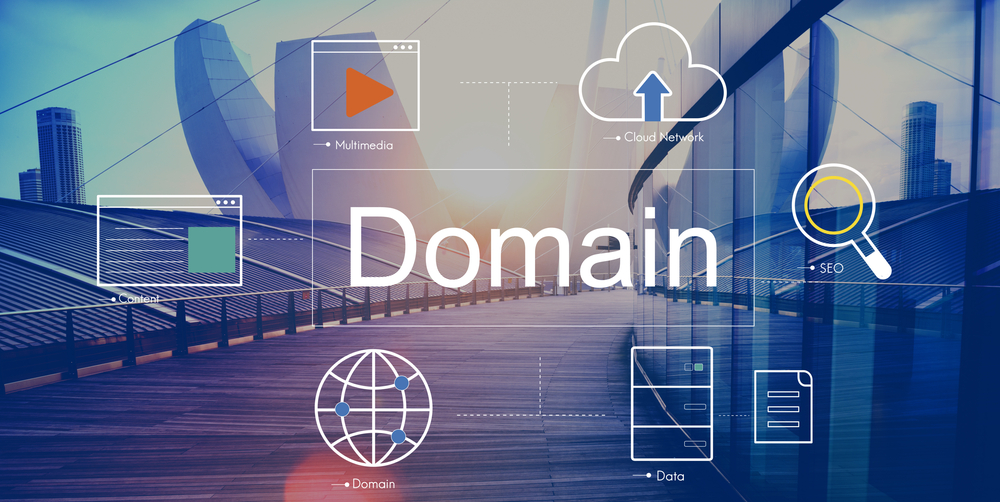How to Register a Domain Name: A Step-by-Step Guide
In today’s digital world, securing your online identity starts with a domain name. Whether you’re launching a business, a blog, or a personal portfolio, you need a web address that reflects your brand. In this guide, you’ll learn exactly how to register a domain name, including what to look for, where to buy, and how much it costs.
Why You Need a Domain Name
Your domain name is your online address — it’s how people find your website. A strong domain adds credibility, builds trust, and improves your online visibility.
Imagine giving someone your email or website as yourname.business.com/my-site versus yourname.com. A custom domain shows you’re serious.
Steps to Register a Domain Name
Registering a domain name is a straightforward process. Here’s how to do it step-by-step:
Step 1: Choose the Right Domain Name
Think of a name that reflects your brand, is easy to remember, and is simple to spell. Here are some tips:
-
Keep it short and relevant
-
Avoid hyphens and numbers
-
Use keywords if possible
-
Make it brandable and future-proof
Still unsure? Use domain name generators like Lean Domain Search to explore creative ideas.
Step 2: Check Domain Availability
Before you register a domain name, you need to see if it’s available. Go to a domain registrar like:
Type in your desired name to see if it’s free. If not, these sites will suggest alternatives or similar domain extensions.
Step 3: Choose a Domain Extension
The domain extension — or TLD (Top-Level Domain) — is the part after the dot, like .com, .org, or .in. Here’s a breakdown:
-
.com: Most popular and trusted -
.org: Great for nonprofits -
.coor.io: Modern startups love these -
.in: Perfect for Indian businesses
Some extensions may cost more, so be sure to compare before finalizing your choice.
Step 4: Register the Domain Name
Once you’ve found your perfect domain, you’ll need to register it through a domain registrar. Here’s what to do:
-
Add the domain to your cart
-
Choose how many years to register (1 to 10 years)
-
Decide if you want domain privacy protection (usually worth it to hide your personal info)
-
Create an account and complete the payment
The domain is now yours for the chosen period.
How Much Does It Cost to Register a Domain Name?
The cost depends on:
-
The extension you choose (.com is usually $10–$15/year)
-
The domain registrar
-
Any add-ons like domain privacy or email forwarding
Most people spend $10–$20/year. Keep in mind that renewal prices may increase after the first year.

Tips for First-Time Domain Buyers
1. Avoid Trademarks
Before you register a domain name, make sure it doesn’t infringe on a trademark. This could lead to legal issues or having the domain taken away.
2. Buy Quickly
Good names go fast. If you’ve found something great and it’s available, don’t wait too long — someone else might grab it.
3. Consider Buying Variations
Protect your brand by buying similar domain variations — like different TLDs or common misspellings.
What Happens After You Register a Domain Name?
After registration, the domain is yours to:
-
Connect to a website (via hosting provider)
-
Use for a custom email address (like [email protected])
-
Redirect to a social profile or landing page
If you’re unsure about what to do next, reach out to us — we’ll guide you through building a full online presence.
Trusted Registrars to Register a Domain Name
Here are two well-reviewed options:
-
Namecheap – Affordable, includes free domain privacy, easy interface
-
GoDaddy – Global leader with 24/7 support and various business tools
Always compare prices and features before you commit.
Final Thoughts
Learning how to register a domain name is your first step toward building a successful online presence. From choosing the right name to securing it through a trusted registrar, every detail counts. Take your time, research well, and act quickly once you find the right domain.
Need help picking the right name or setting up your website? Contact us today — we’re here to help bring your digital vision to life.