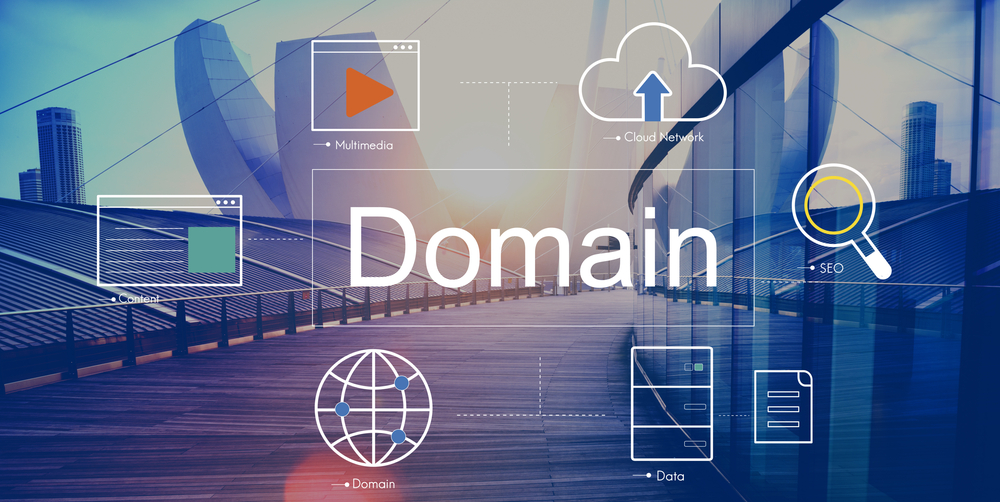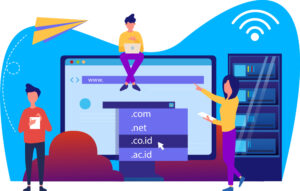Improve GoDaddy Site Speed with Cloudflare: A Complete Guide
Website speed is no longer just a user experience concern—it directly impacts your search engine rankings and conversion rates. If your website is hosted on GoDaddy, you might notice performance lags, especially under heavy traffic or from international users. One of the most effective ways to improve GoDaddy site speed with Cloudflare is by enabling Cloudflare’s global CDN and optimization features.
In this guide, we’ll walk you through everything you need to know to speed up your GoDaddy website using Cloudflare—without needing to change your hosting.
Why Website Speed Matters
According to Google’s research, websites that load in under 2.5 seconds tend to perform better in SEO rankings and user retention. A slow site can result in:
-
Higher bounce rates
-
Lower conversion rates
-
Reduced user satisfaction
If your GoDaddy website is loading slowly, integrating Cloudflare can make a huge difference in overall performance.
How Cloudflare Helps Speed Up Your GoDaddy Website
Cloudflare is a powerful performance and security service that acts as a reverse proxy between your GoDaddy-hosted site and its visitors.
Key Cloudflare Features for Speed Optimization
-
Global Content Delivery Network (CDN): Caches your content across 300+ global data centers.
-
Auto Minification: Reduces the size of your site’s JavaScript, CSS, and HTML.
-
Brotli Compression: Delivers content faster by compressing files before sending them to users.
-
Rocket Loader™: Improves load time by optimizing JavaScript loading.
-
DNS Performance: Cloudflare’s DNS is one of the fastest in the world.
By enabling these features, you can improve GoDaddy site speed with Cloudflare dramatically—often reducing load times by over 50%.
Step-by-Step: Improve GoDaddy Site Speed with Cloudflare
Let’s break down how to integrate Cloudflare with your GoDaddy website for peak speed performance.
Step 1 – Create a Cloudflare Account
-
Go to Cloudflare.com.
-
Click Sign Up and enter your email and password.
-
Click Add a Site and input your GoDaddy domain (e.g.,
yoursite.com). -
Choose the Free Plan (sufficient for most websites).
Step 2 – Import DNS Settings
Cloudflare will automatically scan your domain’s DNS settings.
-
Verify that the A record points to your GoDaddy hosting IP.
-
Ensure all existing records (MX, CNAME) are correctly copied.
-
Click Continue once done.
Step 3 – Change Nameservers in GoDaddy
-
Login to your GoDaddy account.
-
Go to My Products > Domains and choose your domain.
-
Click Manage DNS and scroll to Nameservers.
-
Select Custom and input the nameservers provided by Cloudflare.
-
Save your changes.
DNS propagation usually takes a few hours but can take up to 24 hours.
Step 4 – Enable Speed Settings in Cloudflare
Once Cloudflare is active for your domain:
-
Go to the Speed tab in your Cloudflare dashboard.
-
Enable:
-
Auto Minify (HTML, CSS, JS)
-
Brotli Compression
-
Rocket Loader™
-
-
Under Caching, enable Always Online and set cache level to Standard or Aggressive.
These settings will help deliver your content quickly, even under high server load or network delays.
Step 5 – Test Your Website Speed
Use tools like:
These tools can show how much your website performance has improved after integrating Cloudflare. Typically, you’ll notice faster first load times, reduced TTFB (time to first byte), and better mobile scores.
Troubleshooting Tips
-
Mixed content warnings? Enable “Always Use HTTPS” and Automatic HTTPS Rewrites under the SSL/TLS tab.
-
Slow images? Enable Image Resizing or consider using Cloudflare Pro.
-
Cache not working? Clear the cache under Caching > Configuration.
When to Ask for Help
If your DNS records are complex or you use third-party services like email hosting or subdomains, misconfigurations may occur. Don’t hesitate to contact our team for expert help in setting up Cloudflare with your GoDaddy site the right way.
Final Thoughts
To summarize, you can improve GoDaddy site speed with Cloudflare in just a few simple steps—without switching hosting providers. You’ll enjoy faster load times, enhanced user experience, and better search engine rankings.
Whether you’re running a blog, business site, or e-commerce store, integrating Cloudflare is a smart move toward optimizing your website’s performance.