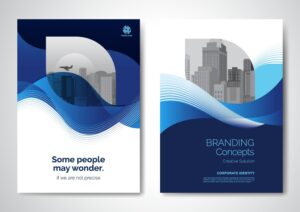Performance Optimization for Angular Apps: Strategies for Developers
Introduction: Why Performance Matters in Angular Apps
In today’s fast-paced digital world, performance is everything. Slow web applications can drive users away and impact your business negatively. For developers working with Angular, optimizing the performance of your applications is crucial for providing a fast, seamless user experience. Angular, as a robust framework, provides a range of tools and strategies to enhance app performance, but it’s important to implement the right practices.
In this guide, we’ll explore key strategies for optimizing Angular apps for performance, ensuring your web application runs smoothly, loads faster, and delivers an exceptional user experience.
Key Areas for Performance Optimization in Angular
1. Lazy Loading Modules
One of the most effective ways to improve performance in Angular apps is by lazy loading modules. Instead of loading the entire application at once, you can load specific features only when needed. This reduces the initial load time and enhances the overall speed of the app.
How it works:
- Split your Angular application into feature modules.
- Use the
loadChildrensyntax in your routing module to lazy-load feature modules.
const routes: Routes = [
{ path: 'products', loadChildren: () => import('./products/products.module').then(m => m.ProductsModule) },
];
Lazy loading ensures that only the required modules are fetched, leading to faster load times and optimized app performance.
2. AOT (Ahead-of-Time) Compilation
Angular offers two types of compilation: JIT (Just-in-Time) and AOT (Ahead-of-Time). While JIT compiles your app in the browser at runtime, AOT compiles your app during the build process before sending it to the browser. This reduces the size of the Angular bundle and improves load times.
To enable AOT in Angular, simply build your app using the --aot flag:
ng build --prod --aot
With AOT compilation, you get faster rendering times and reduced JavaScript payload, making your app perform better.
3. Tree Shaking
Tree shaking is a technique used to eliminate unused code from your Angular application, helping reduce the size of your bundle. It works by analyzing the code and removing parts of the code that are not being used in the app.
Angular, when used with Webpack, automatically enables tree shaking during the production build. However, it’s important to follow best practices like avoiding unused imports and dependencies to make the most out of this optimization.
ng build --prod
This command will automatically perform tree shaking and remove unnecessary code, optimizing the bundle size.
4. Change Detection Strategy
Angular’s change detection mechanism is powerful, but it can lead to performance issues if not properly managed. By default, Angular checks for changes in all components on every event. In larger applications, this can cause performance bottlenecks.
To optimize change detection, you can use the OnPush strategy, which tells Angular to only check components for changes when new input values are passed or events occur. This minimizes unnecessary checks and improves performance.
To implement OnPush strategy, simply add the following in your component’s decorator:
@Component({
selector: 'app-my-component',
changeDetection: ChangeDetectionStrategy.OnPush,
templateUrl: './my-component.component.html',
})
export class MyComponent {
// Component logic here
}
Using OnPush change detection reduces the workload for Angular and boosts performance.

5. Efficient Data Handling with RxJS
Angular relies heavily on RxJS (Reactive Extensions for JavaScript) for handling asynchronous operations. When working with observables, it’s important to handle data streams efficiently.
- Avoid unnecessary subscriptions: Ensure you’re unsubscribing from observables to avoid memory leaks.
- Use operators like
debounceTimeandswitchMap: These operators are useful for handling rapid user interactions (such as typing in a search box) and preventing excessive API calls.
import { debounceTime, switchMap } from 'rxjs/operators';
search(query: string): Observable<SearchResult[]> {
return this.http.get<SearchResult[]>(`/api/search?q=${query}`).pipe(
debounceTime(300),
switchMap((result) => result)
);
}
Efficient handling of data streams ensures minimal performance impact, especially in real-time applications.
6. Image Optimization
Images can significantly impact the performance of your Angular app, especially if you’re dealing with large files or many images. Image optimization involves reducing the size of images while maintaining their quality.
- Lazy load images: Implement lazy loading for images so that they load only when they come into the viewport.
- Use image formats like WebP: WebP provides better compression than PNG or JPEG without compromising quality.
<img [defaultImage]="defaultImage" [lazyLoad]="imageUrl" alt="Optimized Image">
By implementing these techniques, you can significantly reduce load times and enhance the user experience.
7. Minimize External Dependencies
External libraries and third-party modules can add unnecessary weight to your Angular app. Although some dependencies may be essential, it’s important to carefully evaluate the need for each one.
- Avoid large libraries if you only need specific functionality.
- Use tree-shakable libraries that allow Angular to eliminate unused code.
Ensure you’re not bloating your application with unnecessary dependencies, which can slow down the app.
Additional Performance Optimization Tips
- Service Workers and Caching: Use service workers to cache assets and API responses for offline access and faster subsequent loads.
- Compression and Minification: Compress your assets (JavaScript, CSS) and minify your code to reduce file sizes and improve load times.
- Preload Key Resources: Use the
<link rel="preload">tag in HTML to preload essential resources like fonts and scripts, reducing the time to first render.
Conclusion: Mastering Performance Optimization in Angular
Optimizing Angular apps for performance is essential for delivering high-quality user experiences. By following the strategies outlined in this guide—such as lazy loading, AOT compilation, tree shaking, and efficient data handling—you can ensure that your Angular application runs smoothly, loads quickly, and scales efficiently.
By focusing on these performance optimization techniques, developers can build Angular apps that not only meet business requirements but also delight users with lightning-fast experiences.
Ready to take your Angular app to the next level? Contact us to discuss how we can help optimize your web application for peak performance.
External Resources – Optimizing Angular apps for performance
Angular Performance Best Practices
RxJS Documentation
Explore more related articles to deepen your understanding and make informed choices about graphic design techniques
WordPress Website Developer: Expert Solutions for Your Online Presence
Custom WordPress Development: Tailored Websites for Your Business