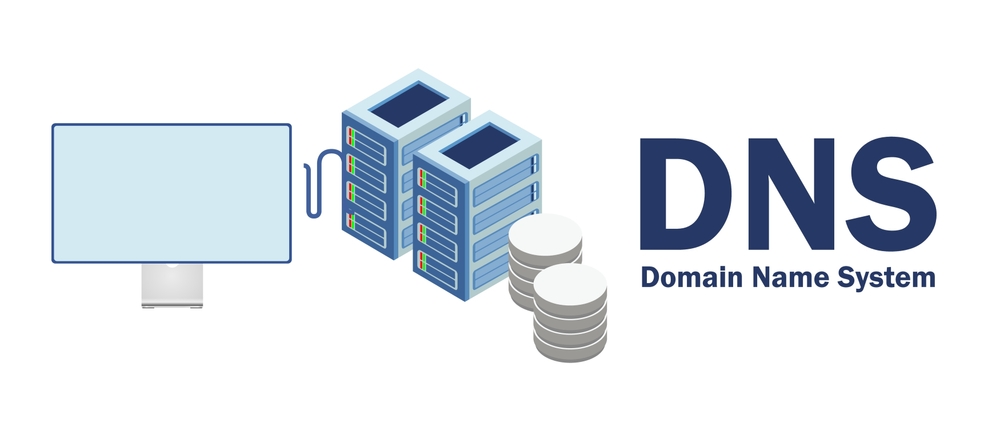Purchase Domain Online: A Beginner’s Step-by-Step Guide
In today’s digital era, owning a domain name is essential for building your online presence—whether it’s for a personal blog, business website, or e-commerce platform. If you’re planning to purchase domain online, you’re already on the right path to establishing your digital identity.
This blog walks you through everything you need to know, from choosing a name to registering it securely.
What Is a Domain Name and Why Does It Matter?
A domain name is your website’s address on the internet—like yourbusiness.com. It acts as your brand’s online identity and helps users find your site.
If you don’t purchase a domain online and register it properly, someone else could grab the name you want. So acting early is key.
Benefits of Owning a Domain Name
-
Brand Identity: Custom domains make your business look credible and professional.
-
Control: You own the name and can move it across platforms as needed.
-
SEO: A memorable domain name can improve your search visibility.
-
Email Branding: Use emails like
[email protected]instead of generic ones.
How to Purchase Domain Online – Step-by-Step
Step 1: Choose the Right Domain Name
Pick a name that reflects your brand, is easy to remember, and simple to spell. Keep it short and avoid numbers or special characters.
Tips for choosing a domain:
-
Use keywords that represent your business
-
Avoid hyphens and complex spellings
-
Choose a name that’s scalable if your business grows
You can use tools like Lean Domain Search to brainstorm ideas.
Step 2: Check Availability
Use a domain registrar’s search feature to see if your desired name is available. If it’s not, consider:
-
Different extensions like
.net,.in, or.store -
A slight variation of your name
-
Adding a word like “get”, “online”, or “shop”
Registrars like Hostinger provide easy domain check tools.
Step 3: Select a Domain Registrar
A registrar is a service provider authorized to sell domain names. Some of the most reliable options in India include:
-
GoDaddy
-
Namecheap
-
BigRock
-
Hostinger
Choose a registrar based on:
-
Pricing and renewal cost
-
Free WHOIS privacy options
-
Customer support
-
Bundled hosting or email services if needed
Step 4: Choose Your Domain Extension
While .com is still the most popular, consider these based on your use case:
-
.in– Perfect for Indian audiences -
.org– For nonprofits and communities -
.co– Popular among startups -
.onlineor.store– Good for e-commerce
Step 5: Add to Cart and Review Add-ons
Once you’ve selected your domain, you’ll be prompted to add services like:
-
Domain privacy (to protect your WHOIS data)
-
SSL certificates
-
Business email
-
Web hosting
Select only what you need. You can always upgrade later.
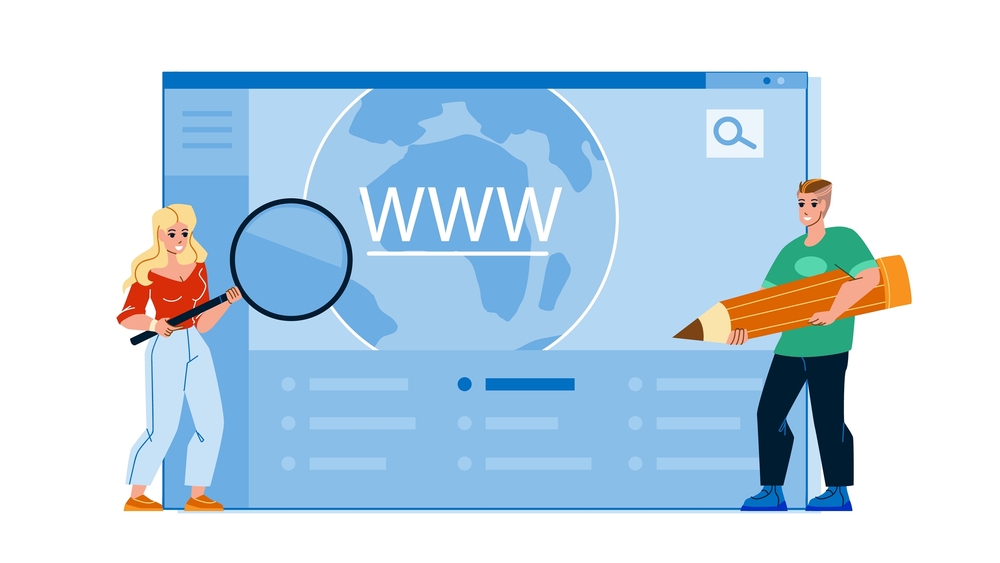
Step 6: Create an Account and Checkout
Create an account on the registrar’s site and enter your billing and contact information. Payment options often include:
-
Credit/debit cards
-
UPI
-
Net banking
-
Wallets like Paytm or PhonePe (for Indian users)
Review the renewal prices—some registrars offer low initial prices but charge more later.
Step 7: Confirm Registration and Verify Email
Once payment is complete, you’ll receive an email to verify your ownership. You must confirm this to activate your domain.
You now officially own the domain!
Domain Pricing in India (Approx.)
| Extension | First-Year Price | Renewal Price |
|---|---|---|
| .com | ₹700–₹1,200 | ₹1,200–₹1,500 |
| .in | ₹399–₹899 | ₹899–₹1,100 |
| .store | ₹199–₹799 | ₹1,500+ |
Common Mistakes to Avoid When You Purchase Domain Online
-
Buying without checking trademark issues
-
Using hard-to-type or long names
-
Ignoring domain privacy protection
-
Not setting auto-renewal
Need Expert Help?
If you’re still unsure how to purchase domain online or want assistance with setup, our team at Digitor can help you every step of the way.
👉 Contact us now to get started with your perfect domain.
Conclusion
To purchase domain online is to claim your space on the internet. It’s the first step toward building a trustworthy, professional online presence. With the right registrar, domain name, and setup, your digital journey can begin with confidence.