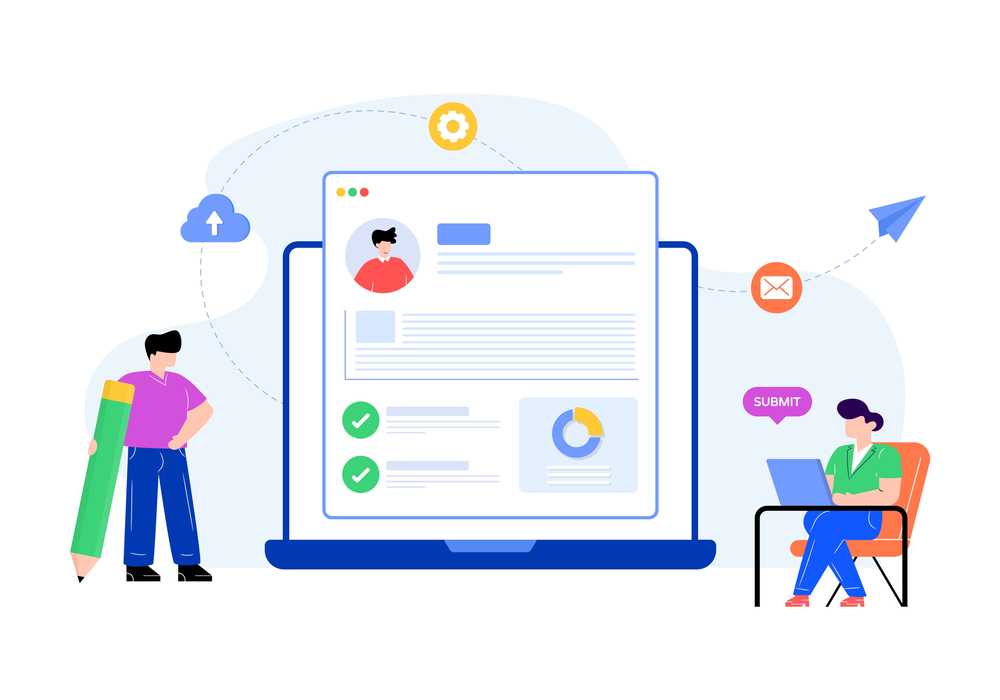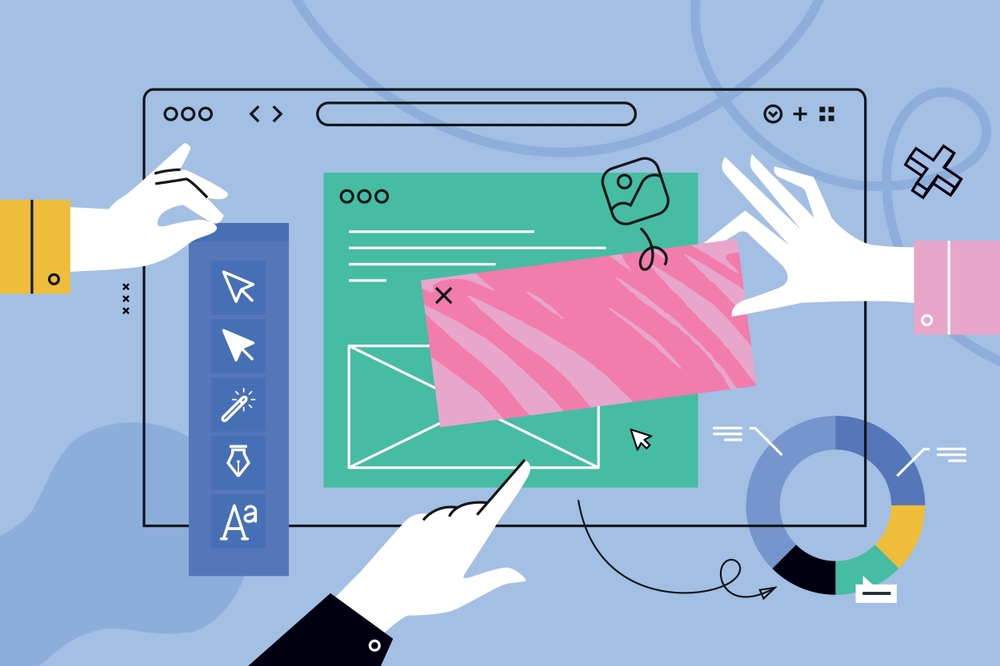Custom WordPress Themes and Plugins: Tailoring Websites for Unique Needs
Introduction: The Power of Customization in WordPress
WordPress has revolutionized web development by offering a platform that’s both versatile and powerful. For businesses looking to establish a unique online presence, custom WordPress themes and plugins provide the perfect solution. They allow developers to create websites that are visually stunning, highly functional, and perfectly aligned with specific brand goals. Partnering with a Custom WordPress themes and plugins expertise ensures that your website is tailored for success. Ready to build a custom WordPress website? Contact us today.
Why Custom WordPress Themes Matter
A custom WordPress theme is designed specifically to meet the unique requirements of a business. Unlike pre-made themes, custom themes offer complete control over the look, feel, and functionality of a website. Developers can create tailored designs that reflect brand identity, ensuring every element of the site resonates with its audience. Custom themes are also optimized for performance, providing faster load times and better user experiences compared to generic templates. Additionally, they are more secure, reducing vulnerabilities often associated with widely used themes.
The Role of Plugins in Enhancing Functionality
Plugins are the backbone of WordPress functionality, and custom plugins take this a step further. Developers can build plugins that address specific business needs, whether it’s integrating advanced analytics, automating workflows, or creating unique user experiences. Custom plugins allow businesses to stand out by offering features that aren’t available in off-the-shelf solutions. They also ensure compatibility with the website’s architecture, minimizing conflicts and improving overall site performance.
Benefits of Custom WordPress Development
Personalized Design and Functionality
Custom themes and plugins ensure that every aspect of the website aligns with business goals and user expectations. From unique design elements to specialized tools, everything is tailored for a seamless experience.
Scalability
As businesses grow, their websites need to evolve. Custom WordPress development provides the flexibility to add new features, integrate with third-party services, and expand functionality without limitations.
SEO Optimization
Custom themes are built with SEO best practices in mind, helping websites rank higher in search engine results. Custom plugins can further enhance SEO efforts by automating meta-tag creation, generating sitemaps, and improving page speed.
Enhanced Security
By avoiding generic solutions, custom WordPress development minimizes vulnerabilities. Developers can implement robust security measures, ensuring that the website is protected against threats.
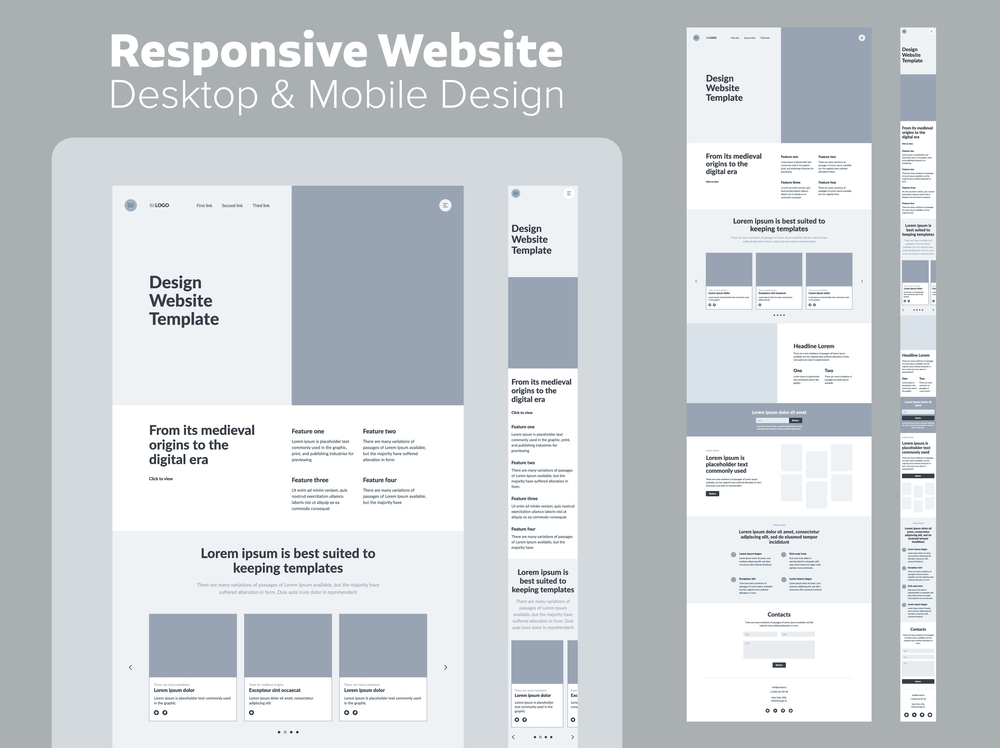
Use Cases for Custom WordPress Themes and Plugins
E-Commerce Websites
Custom themes and plugins can transform WordPress into a robust e-commerce platform. WooCommerce can be tailored to include advanced inventory management, secure payment gateways, and unique shopping experiences.
Membership Platforms
Custom plugins enable features like gated content, subscription management, and user-specific dashboards for membership-based websites.
Educational Portals
WordPress can be customized to support learning management systems (LMS), offering features like course tracking, quizzes, and certifications.
Challenges in Custom WordPress Development
Custom development requires expertise and time, which can make it a more resource-intensive process. However, the benefits of a tailored website far outweigh the initial investment. Partnering with an experienced Custom WordPress themes and plugins ensures that the project is completed efficiently and meets all requirements.
Future Trends in Custom WordPress Development
The rise of headless WordPress is transforming how developers approach customization. By decoupling the front-end and back-end, headless WordPress allows for greater flexibility and performance, enabling integration with modern frameworks like React and Vue.js. Additionally, AI-powered plugins and themes are paving the way for smarter, more intuitive websites that adapt to user behavior in real-time.
Partner with Experts for Custom WordPress Solutions
Custom WordPress themes and plugins are the key to building a website that stands out in a crowded digital landscape. Whether you’re looking to create a unique design, add advanced functionality, or future-proof your online presence, working with a skilled Custom WordPress themes and plugins expertise can bring your vision to life. Ready to start your custom WordPress journey? Contact us today.
External Resources
Explore more related articles to deepen your understanding and make informed choices about graphic design techniques
WordPress Website Developer: Expert Solutions for Your Online Presence
Custom WordPress Development: Tailored Websites for Your Business