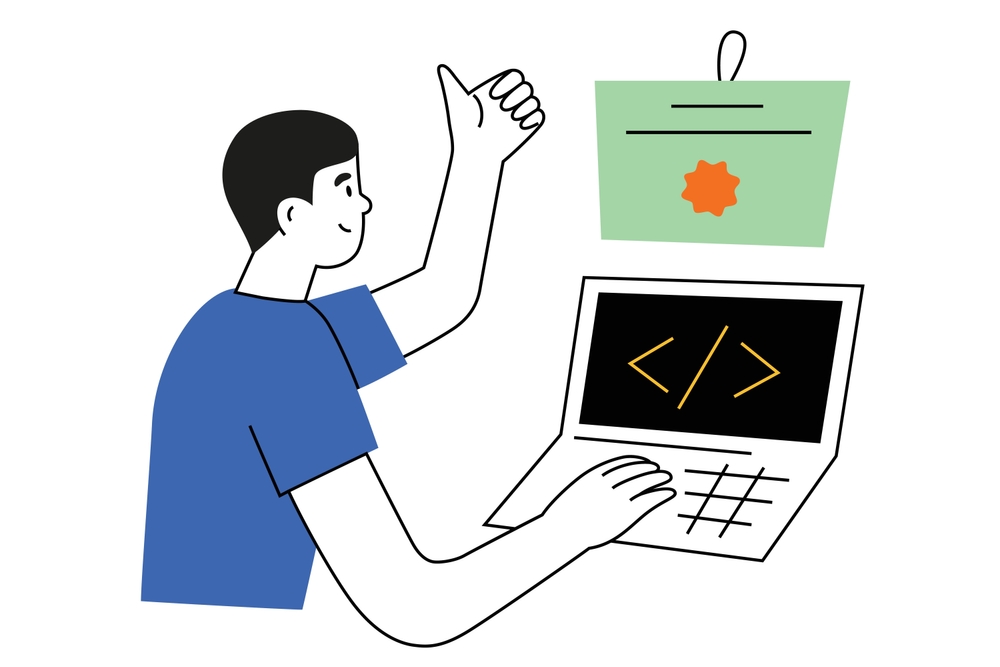WordPress vs. HTML: Which is Better for Your Website?
WordPress vs. HTML: When choosing how to build a website, the debate often comes down to using a content management system like WordPress or opting for custom HTML coding. Both options have their unique benefits and limitations, and the right choice depends on your specific needs, technical expertise, and project goals. In this blog, we’ll delve into the key differences between WordPress and HTML to help you decide which approach is best for your website.
What is WordPress?
Overview of WordPress
WordPress is a widely-used content management system (CMS) that simplifies website creation and management. It provides a user-friendly interface, a vast library of themes and plugins, and extensive community support. WordPress powers over 40% of the internet’s websites, making it a popular choice for various types of sites.
Key Features of WordPress
- Ease of Use: Designed for users with limited technical skills. Its intuitive interface makes it easy to build and manage websites.
- Themes and Plugins: Offers a broad range of pre-designed themes and plugins to enhance functionality and customize your site.
- SEO-Friendly: Built-in tools and plugins to help optimize your site for search engines.
- Community Support: Extensive support and resources available through a large community of users and developers.
External Link 1: Explore WordPress features.
External Link 2: Find WordPress themes and plugins
What is HTML?
Overview of HTML
HTML (Hypertext Markup Language) is the standard language used to create and structure content on the web. Unlike WordPress, HTML requires manual coding and offers complete control over the website’s structure and design. HTML is often used in conjunction with CSS (Cascading Style Sheets) and JavaScript to create dynamic and interactive websites.
Key Features of HTML
- Full Control: Provides complete control over the website’s design and functionality, allowing for a highly customized and unique site.
- Performance: Potentially faster load times as there is no reliance on additional plugins or themes.
- Scalability: Can be tailored to suit complex requirements and scaled as needed.
- Security: Offers more control over security measures, reducing dependence on third-party solutions.
WordPress vs. HTML: A Comparison
1. Ease of Use
- WordPress: Ideal for users who want to build and manage a website without extensive technical knowledge. Its user-friendly interface and pre-built themes simplify the process.
- HTML: Requires knowledge of coding languages and technical skills. Best suited for developers or those with coding expertise.
2. Cost
- WordPress: Generally cost-effective with many free themes and plugins. Premium options are available, and there may be costs associated with hosting and advanced functionalities.
- HTML: No cost for the coding language itself, but hiring a developer or investing in custom development can be expensive.
3. Customization
- WordPress: Offers a wide range of customization options through themes and plugins, though some advanced customizations may require additional coding.
- HTML: Provides full flexibility and control over every aspect of the website’s design and functionality. Ideal for creating a unique site with specific features.
 Discover the key differences between WordPress and HTML for website development. Learn about the advantages and limitations of each approach
Discover the key differences between WordPress and HTML for website development. Learn about the advantages and limitations of each approach
4. Maintenance and Updates
- WordPress: Requires regular updates for the core system, themes, and plugins to ensure security and functionality. Users need to manage these updates to keep the site running smoothly.
- HTML: Maintenance is manual and requires coding knowledge. Updates and changes need to be made directly in the code, which can be time-consuming.
5. Performance
- WordPress: Performance can be affected by plugins and themes. Optimization may be necessary to improve load times and overall speed.
- HTML: Typically offers faster load times since it does not rely on additional plugins or themes. Well-suited for performance-focused websites.
6. SEO
- WordPress: SEO-friendly with various plugins available to optimize content and improve search engine rankings.
- HTML: SEO depends on the coding practices and manual implementation of best practices. Requires knowledge of SEO techniques to optimize content effectively.
When to Choose WordPress
- For User-Friendly Management: Ideal for users who prefer an easy-to-use interface and want to manage their site without extensive technical knowledge.
- For Quick Setup: Suitable for quickly setting up a website with pre-designed themes and built-in functionalities.
- For Ongoing Updates: Best if you need regular updates and support from a large community.
When to Choose HTML
- For Custom Design: If you need a highly customized design or unique functionality not available through WordPress, HTML is the better choice.
- For Performance: Ideal for projects where performance and load times are a top priority.
- For Full Control: Best if you require complete control over the website’s design and functionality.
Conclusion
Both WordPress and HTML have their own advantages and can be suitable for different types of projects. WordPress offers ease of use, cost-effectiveness, and a wide range of features, making it a popular choice for many users. On the other hand, HTML provides complete flexibility and control, making it ideal for custom or complex projects.
For expert guidance on choosing the best approach for your website, contact Digitor. Our team of professionals can help you navigate the options and create a solution that meets your needs.
For further reading, consider exploring Smashing Magazine for design tips and trends, or visit AIGA for professional design resources and insights.
Explore more related articles to deepen your understanding and make informed choices about graphic design techniques
WordPress Website Developer: Expert Solutions for Your Online Presence
Custom WordPress Development: Tailored Websites for Your Business