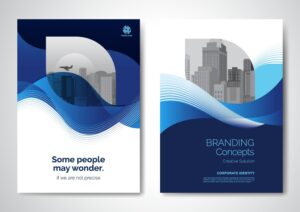How to Build Multilingual Websites with WordPress: A Developer’s Guide
Introduction: The Importance of Multilingual Websites for Small Businesses
In today’s globalized world, businesses need to reach a wider audience. For small businesses, expanding into new markets requires a website that can communicate in multiple languages. WordPress, a flexible and powerful platform, makes it easy to build multilingual websites, ensuring your content reaches potential customers from different linguistic backgrounds. This guide will walk you through the process of creating a multilingual site with WordPress, enhancing your website’s accessibility and global reach.
Need help building a multilingual WordPress website? Contact us to get started!
Why WordPress is Ideal for Multilingual Websites
WordPress is widely used by small businesses for its flexibility and ease of use. One of its greatest strengths is its ability to support multilingual content, making it the perfect choice for businesses aiming to expand globally. With the right tools and plugins, WordPress can easily be adapted to serve a multilingual audience.
WordPress for Small Businesses
For small businesses looking to grow and attract a diverse audience, WordPress offers powerful tools to streamline multilingual content management. Its open-source nature and vast plugin ecosystem allow businesses to efficiently translate websites into multiple languages. By offering your site in several languages, you increase your chances of reaching new customers and improving user experience.
Steps to Build a Multilingual Website with WordPress
1. Choose the Right Multilingual Plugin
The first step in creating a multilingual WordPress website is choosing the right plugin. Some of the most popular options include:
- WPML (WordPress Multilingual Plugin): A powerful plugin for creating multilingual sites, allowing for seamless translations of pages, posts, and custom content.
- Polylang: An easy-to-use alternative to WPML, offering a straightforward way to create multilingual websites without needing an additional add-on.
- TranslatePress: An intuitive plugin that allows you to translate your entire site directly from the front-end.
2. Set Up Languages
After choosing your plugin, you can start adding languages to your WordPress website. Most plugins let you choose from a list of available languages or even add custom languages if needed. Once added, you can start translating pages, posts, and menus into the desired languages.
3. Translate Content
With the plugin set up, the next step is translating your content. You can either:
- Translate content manually by adding text for each language.
- Use automatic translation tools (many plugins offer integration with Google Translate or other translation services).
It’s important to remember that while automatic translation is quick, human translation ensures more accurate, context-aware content that resonates with your audience.
4. Organize Language Switchers
To make it easier for visitors to switch between languages, add a language switcher to your site. This is typically displayed in the header, footer, or sidebar. Most multilingual plugins include customizable language switcher widgets that can be styled to match your website’s design.
5. Optimize for SEO
Multilingual websites require special attention to SEO. Ensure that each language version of your website has unique URLs, and use hreflang tags to indicate to search engines which language the content is in. This helps search engines index the pages correctly, preventing duplicate content issues.
Benefits of a Multilingual WordPress Website for Small Businesses
1. Access Global Markets
With a multilingual site, small businesses can tap into international markets, connecting with potential customers who speak different languages. Whether you’re targeting European, Asian, or Latin American markets, a multilingual website opens the door to a broader customer base.
2. Improve User Experience
Customers are more likely to engage with a website that speaks their language. By offering content in multiple languages, you make it easier for users to navigate your site, learn about your products, and make purchases.
3. Increase Trust and Credibility
When customers find that you offer information in their language, they’re more likely to trust your brand. A multilingual website demonstrates your commitment to serving a diverse audience, building credibility in foreign markets.
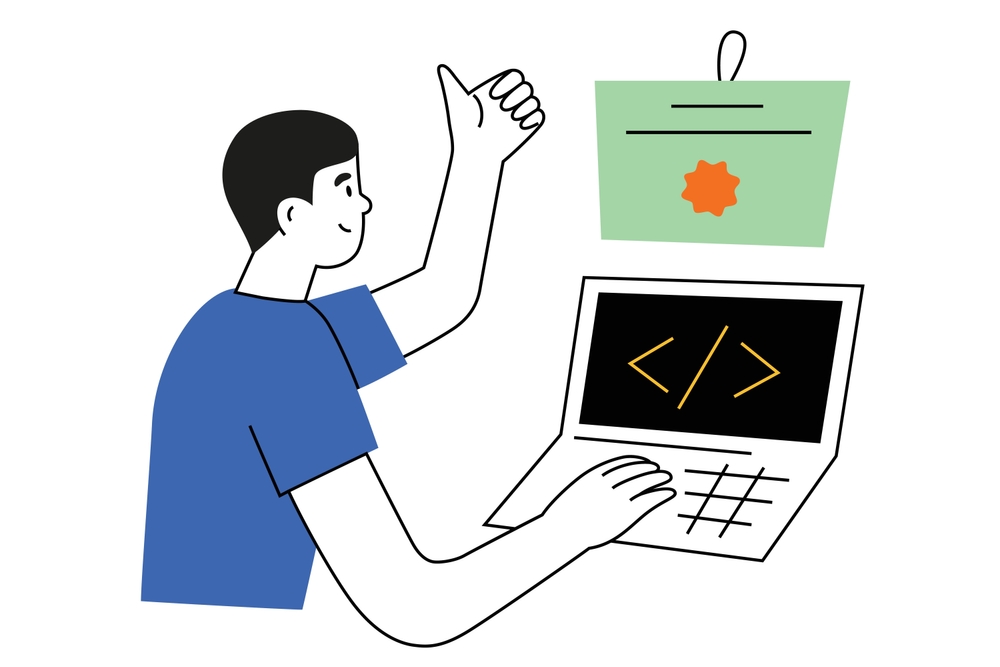
4. Boost SEO Performance
A multilingual website is not only beneficial for user engagement but also for SEO. Localized content helps your site rank better in search engines for specific regions, driving targeted traffic from search queries in different languages.
Challenges and Solutions for Multilingual WordPress Websites
1. Maintaining Consistency Across Languages
Managing content in multiple languages can lead to inconsistencies in terms of design and functionality.
Solution: Ensure all content is kept up-to-date and translated equally across all languages. This may require a bit more effort, but consistency is key for a professional website.
2. Handling Large Volumes of Content
As your site expands with multilingual content, it can become challenging to manage and update everything.
Solution: Use a content management system (CMS) with a user-friendly interface, and employ translation services or teams that can handle large content volumes efficiently.
WordPress for Small Businesses: Future-Proofing Your Website
Building a multilingual website with WordPress not only allows small businesses to grow but also ensures that your business stays ahead of the curve. As the internet becomes increasingly global, the demand for multilingual websites will continue to rise. By implementing multilingual capabilities today, you’re preparing your business for the future of online growth.
Conclusion: Expand Your Reach with WordPress
A multilingual website is an essential tool for small businesses looking to expand globally and reach a diverse customer base. By leveraging WordPress and its multilingual plugins, you can create a professional and user-friendly site that speaks to customers in their native language. Whether you’re targeting new international markets or serving multilingual communities, WordPress is the go-to platform for growing your business worldwide.
Looking to take your business global with a multilingual WordPress website? Contact us for expert assistance and advice.
External Resources
WPML – The WordPress Multilingual Plugin
Polylang for WordPress
Explore more related articles to deepen your understanding and make informed choices about graphic design techniques
WordPress Website Developer: Expert Solutions for Your Online Presence
Custom WordPress Development: Tailored Websites for Your Business