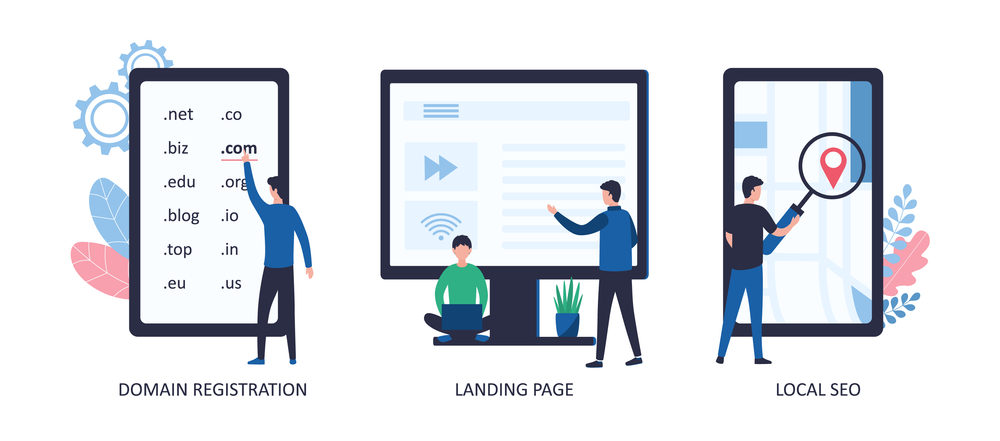Best Domain Registrar: Choose the Right Partner for Your Online Identity
When building a website, choosing the best domain registrar is one of the first and most important decisions you’ll make. A domain registrar is a company authorized to sell and manage domain names. With hundreds of options available, finding the right one can feel overwhelming — but we’re here to help.
In this guide, we’ll walk you through what to look for in a domain registrar, compare the top providers, and help you make a smart choice for your online presence.
What Makes the Best Domain Registrar?
Before jumping into the list, it’s essential to understand what makes a domain registrar stand out.
1. Transparent Pricing
The best domain registrar offers fair and clear pricing — not just for the initial purchase, but also for renewals. Watch out for hidden fees or sudden price hikes after the first year.
2. Easy Domain Management
Look for a registrar with an intuitive dashboard that makes it simple to manage DNS settings, renewals, and WHOIS information.
3. WHOIS Privacy Protection
A good registrar offers free or affordable privacy protection to hide your personal contact details from the public WHOIS database.
4. Reliable Customer Support
Strong customer support can be a lifesaver, especially if you’re new to domains. The best registrars offer 24/7 help via chat, phone, or email.
5. Additional Services
Some registrars bundle services like email hosting, SSL certificates, and website builders. These can be useful for first-time website owners.
Top 5 Best Domain Registrars in 2025
Here are the top picks based on reliability, features, and user feedback.
1. Namecheap
-
Why it’s great: Transparent pricing, free WHOIS privacy, and a user-friendly interface.
-
Pros: Affordable domains, great customer support.
-
Cons: Limited phone support.
-
Website: https://www.namecheap.com
2. GoDaddy
-
Why it’s popular: One of the largest and most established registrars.
-
Pros: Wide range of domain extensions, reliable service.
-
Cons: Higher renewal prices, upsells during checkout.
-
Website: https://www.godaddy.com
3. Google Domains (Now part of Squarespace)
-
Why it’s secure: Strong Google infrastructure, simple interface.
-
Pros: Easy integration with Google services.
-
Cons: Limited support hours and fewer TLDs than others.
4. Bluehost
-
Why it’s convenient: Includes a free domain for the first year when you buy web hosting.
-
Pros: Great if you’re launching a site and need hosting too.
-
Cons: Domain management not as intuitive as others.
5. Dynadot
-
Why it’s reliable: Clean interface and competitive pricing.
-
Pros: Powerful domain search and management tools.
-
Cons: Interface can feel basic to some users.
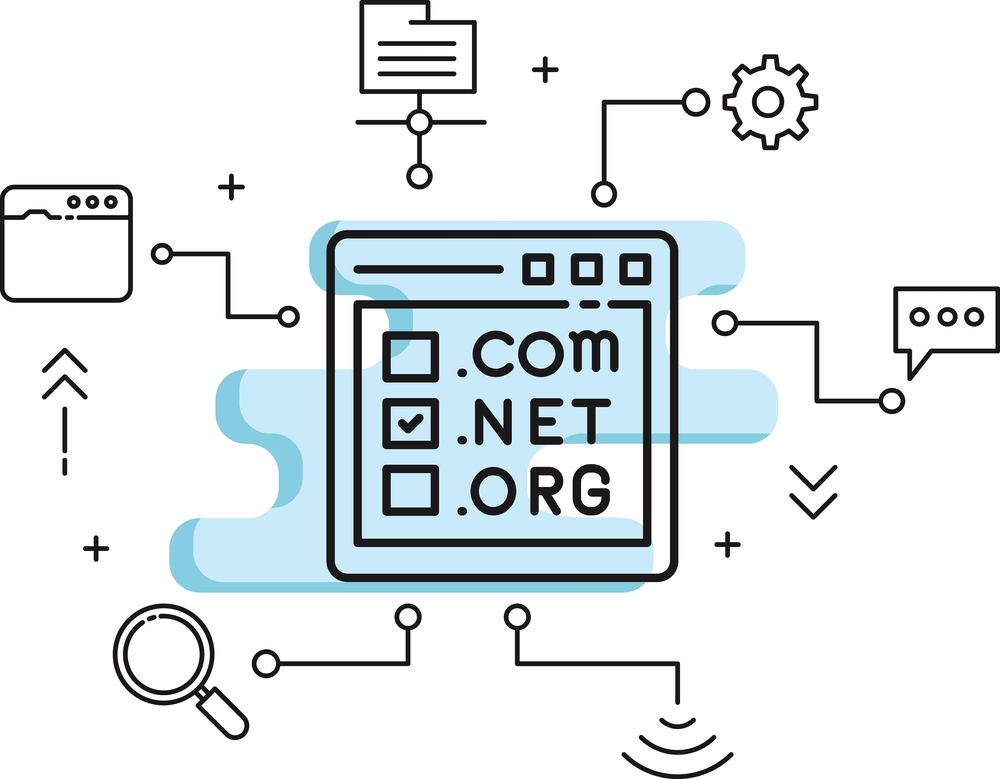
Tips for Choosing the Best Domain Registrar for You
-
Compare renewal rates: Some registrars offer low first-year prices but spike in later years.
-
Check domain transfer policies: Ensure it’s easy and affordable to move your domain if needed.
-
Look for bulk domain discounts if you plan to manage several domains.
-
Avoid excessive upsells and only buy what you need.
If you’re unsure where to start, reach out to our experts. We help clients choose and manage domains daily — get in touch here.
Final Thoughts on the Best Domain Registrar
Finding the best domain registrar isn’t just about the lowest price — it’s about value, security, and support. Namecheap is excellent for affordability and transparency, while GoDaddy offers a broad range of services for more established users. For simplicity and integration, Google Domains (now Squarespace Domains) is a solid pick.
Take time to evaluate what matters most to you — be it pricing, ease of use, or support. A great registrar can save you time and prevent future headaches as you build your online presence.