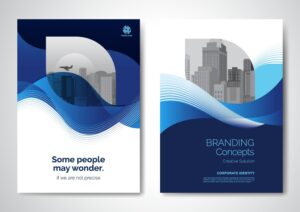Understanding the Domain Registration Process: Step-by-Step Guide
Starting a website begins with one essential step—registering a domain. Whether you’re launching a business, blog, or portfolio, the domain registration process is your gateway to building an online identity.
This guide walks you through every step so you can register your domain name confidently and securely.
What Is a Domain Name?
A domain name is your website’s online address—what people type into their browsers to visit your site, such as www.yourbrand.com.
To claim a domain, you need to go through the domain registration process via a certified domain registrar.
Why Is Domain Registration Important?
Registering a domain name:
-
Secures your online presence
-
Builds trust and credibility
-
Improves search visibility
-
Allows full brand control
If you’re serious about your website, registering a domain is non-negotiable.
Domain Registration Process: Step by Step
Step 1: Choose Your Domain Name
Your domain name should be:
-
Short and memorable
-
Easy to spell and pronounce
-
Aligned with your brand or niche
Avoid using hyphens, numbers, or confusing words. Use tools like Lean Domain Search to brainstorm ideas.

Step 2: Check Domain Availability
Use a domain registrar’s search tool to see if your desired domain is available. If it’s taken, you’ll be shown alternatives or options with different extensions like .in, .net, or .co.
Popular registrars include:
Step 3: Select a Domain Registrar
A domain registrar is a company authorized to register domain names. Look for one that offers:
-
Transparent pricing
-
WHOIS privacy protection
-
DNS management tools
-
Good support and renewal policies
Step 4: Choose a Domain Extension
The extension (also called TLD – Top-Level Domain) is the suffix of your domain such as .com, .org, or .in.
-
.com– Commercial, global presence -
.in– India-specific websites -
.org– Ideal for non-profits -
.store,.tech– Good for niche industries
Your extension affects branding, trust, and local relevance.
Step 5: Add Domain to Cart and Review Options
Once you’ve chosen your name and extension, add it to your cart. Most registrars will offer:
-
WHOIS privacy protection (recommended)
-
SSL certificates
-
Email forwarding or hosting services
Review and deselect anything you don’t need.
Step 6: Create an Account and Fill in Details
You’ll need to create an account and provide accurate contact information—required for domain registration records. This includes:
-
Name
-
Email
-
Phone number
-
Organization (optional)
Step 7: Complete Payment
Pay using available methods such as credit card, UPI, or net banking. Prices typically range from:
-
₹699 to ₹1,200 for
.comdomains -
₹399 to ₹899 for
.indomains
Renewals may cost slightly more depending on the registrar.
Step 8: Verify and Activate Your Domain
After payment, you’ll receive a verification email. Complete the verification process within the given timeframe (usually 15 days) to avoid domain suspension.
Tips to Secure Your Domain
-
Enable auto-renew to prevent expiration
-
Use WHOIS protection to keep your personal info private
-
Lock your domain to prevent unauthorized transfers
-
Monitor your email for renewal and verification reminders
Mistakes to Avoid During Domain Registration
-
Choosing a long or complicated domain name
-
Not checking for trademark conflicts
-
Ignoring renewal costs or policies
-
Registering with an untrustworthy registrar
Need Assistance With Domain Registration?
If you’re unsure about the domain registration process or want professional guidance, we’re here to help. From choosing the right domain to configuring your DNS settings, our experts will walk you through every step.
Contact us today for assistance and support.
Conclusion: Own Your Digital Identity With Ease
The domain registration process doesn’t have to be confusing. With the right tools and a clear plan, you can secure your domain and start building your online brand immediately.
Take your first step toward digital success—buy your domain, protect it, and make your presence known on the web.