Introduction
In the competitive business landscape, an effective product catalog design plays a crucial role in attracting customers and boosting sales. Whether in digital or print format, a well-structured catalog enhances brand visibility and provides a seamless shopping experience. In this guide, we will explore the essential elements of product catalog design, best practices, and why investing in a high-quality catalog is vital for your business.
The Importance of a Well-Designed Product Catalog
A product catalog is more than just a list of items—it is a powerful marketing tool that presents your products in a visually appealing and organized manner. A well-crafted catalog:
- Enhances brand credibility and professionalism.
- Improves customer engagement by making product discovery easy.
- Drives sales by providing detailed product information.
- Streamlines the buying process for both online and offline shoppers.
Key Elements of an Effective Product Catalog Design
1. Clear and Structured Layout
A successful product catalog design follows a clear and structured layout. Ensure that:
- Products are grouped into relevant categories.
- Each page has a consistent design and easy navigation.
- Fonts and colors align with your brand identity.
2. High-Quality Images
Images play a crucial role in capturing customer attention. Use:
- High-resolution photos for each product.
- Multiple angles and close-up shots for better visualization.
- Consistent background and lighting for a professional look.
3. Engaging Product Descriptions
Compelling descriptions help customers make informed decisions. Include:
- Key features and benefits.
- Technical specifications (if applicable).
- A persuasive call to action.
4. Interactive Digital Features
For digital catalogs, adding interactive elements enhances user experience. Consider:
- Clickable product links leading to e-commerce pages.
- Embedded videos showcasing product usage.
- Search and filter options for easy browsing.
Best Practices for Product Catalog Design
1. Know Your Target Audience
Understanding your audience helps tailor the catalog’s design and content. Whether you’re targeting B2B clients or direct consumers, customize the layout and language accordingly.
2. Maintain Brand Consistency
Your catalog should reflect your brand identity. Use:
- Company colors and typography.
- Logos and brand-specific visuals.
- A tone that matches your overall marketing strategy.
3. Optimize for Both Print and Digital
A hybrid approach ensures that your catalog reaches a wider audience. While a printed catalog can be handed out at trade shows or retail stores, a digital version can be shared via email or website downloads.

4. Ensure Mobile-Friendliness
With increasing mobile users, digital catalogs should be mobile-friendly. Use a responsive design that adjusts to different screen sizes for seamless viewing.
Benefits of Hiring a Professional Catalog Designer
Investing in a professional designer ensures that your product catalog design meets industry standards. A professional can:
- Create visually compelling layouts.
- Ensure consistent branding across all pages.
- Incorporate advanced digital features for interactive catalogs.
Conclusion
A well-designed product catalog is a crucial asset for any business looking to enhance its marketing strategy. From a structured layout to high-quality visuals and engaging descriptions, every element contributes to a positive customer experience. Whether for print or digital, investing in a professionally crafted catalog can help boost your brand’s presence and sales.
For more information on designing the perfect product catalog, feel free to contact us.


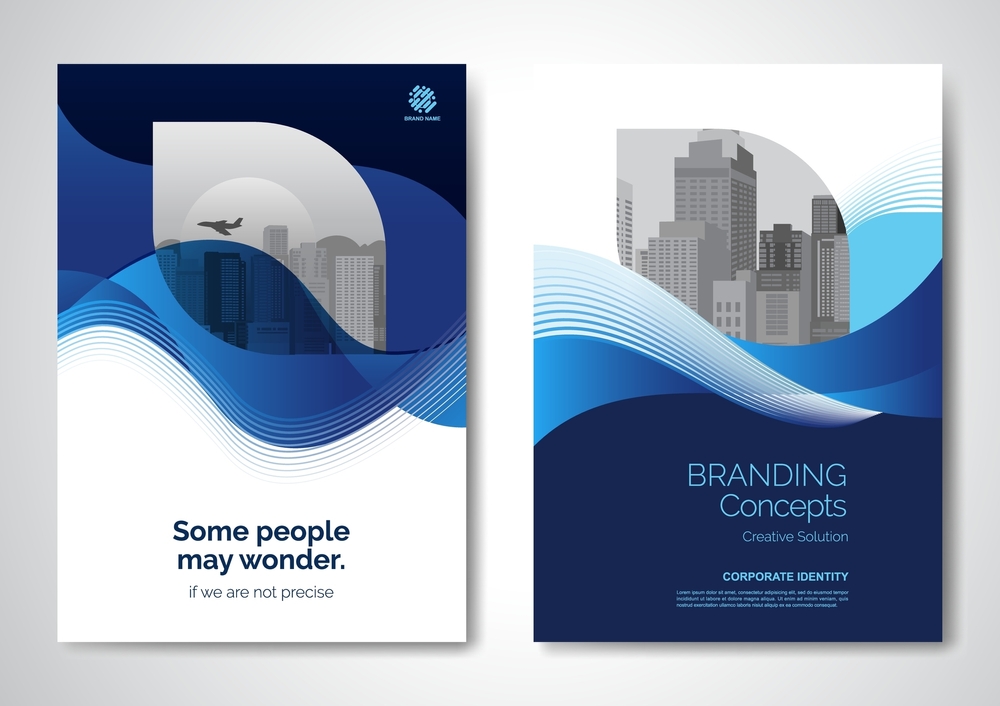 Introduction
Introduction








