Digitor Brochure Design: Elevate Your Brand Identity
Introduction
A well-designed brochure is an essential marketing tool for any business looking to make a lasting impression. Digitor brochure design services offer high-quality, customized brochures that help businesses communicate their brand effectively. Whether you need a corporate brochure, product catalog, or promotional flyer, Digitor ensures that your marketing materials stand out.
Why Choose Digitor Brochure Design?
1. Professional and Creative Designs
Digitor specializes in designing visually appealing brochures tailored to your brand’s identity. The design team understands the importance of aesthetics, color schemes, and typography to create a polished, high-impact design.
2. Customized for Your Business Needs
No two businesses are alike, and neither should their brochures be. Digitor brochure design services offer fully customized designs that align with your brand guidelines, target audience, and business goals.
3. High-Quality Printing and Digital Formats
Digitor provides both print-ready brochures and digital versions for online distribution. Whether you need glossy print brochures or interactive PDFs, Digitor ensures top-notch quality and resolution.
Types of Brochures Designed by Digitor
1. Bi-Fold Brochures
A classic two-fold design that presents information concisely while maintaining a professional appearance.
2. Tri-Fold Brochures
One of the most popular formats, a tri-fold brochure offers multiple sections to organize content efficiently.
3. Gate-Fold Brochures
This elegant and sophisticated design is perfect for showcasing premium products or services.
4. Z-Fold Brochures
A creative and unique format that unfolds in a zig-zag pattern, providing an engaging way to display information.
5. Digital Brochures
Interactive digital brochures with embedded links, videos, and animations for an enhanced online experience.
The Digitor Brochure Design Process
Step 1: Understanding Your Requirements
The design team at Digitor gathers detailed information about your brand, objectives, and content preferences to ensure a personalized approach.
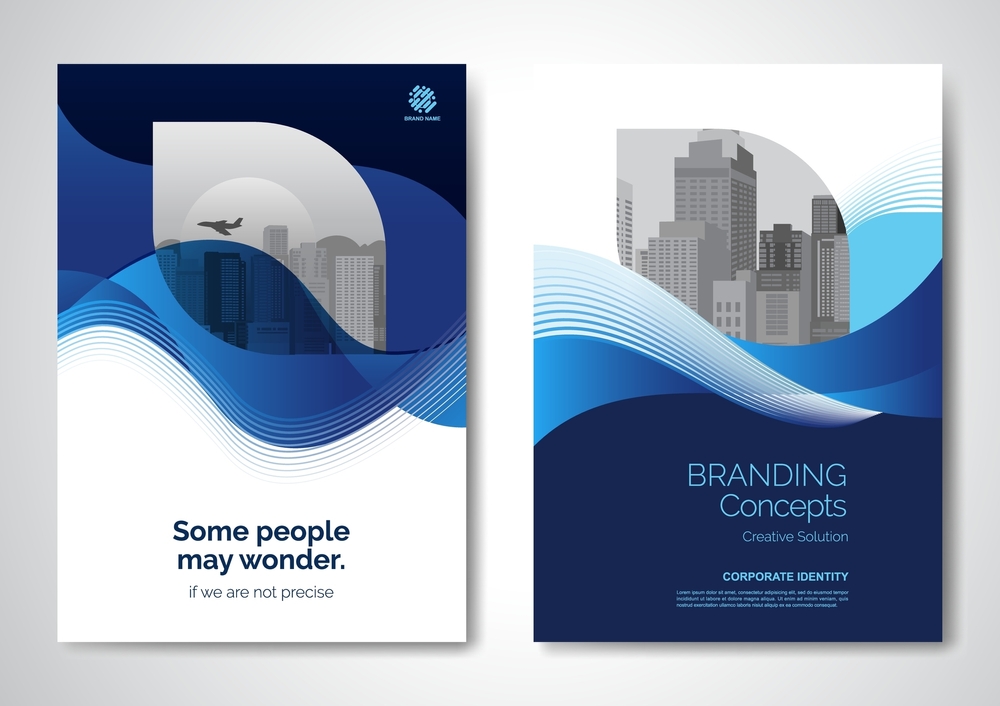
Step 2: Concept and Layout Design
Professional designers create multiple layout options, integrating brand colors, fonts, and images for a cohesive look.
Step 3: Content Integration
Your brand message, images, and key selling points are incorporated strategically to engage the audience effectively.
Step 4: Revisions and Finalization
After receiving client feedback, Digitor makes necessary revisions before finalizing the design for print or digital use.
Benefits of Digitor Brochure Design
- Brand Recognition: High-quality brochures enhance brand identity and credibility.
- Marketing Efficiency: A well-structured brochure serves as an effective marketing tool for product promotion.
- Cost-Effective: Compared to other marketing channels, brochures offer a budget-friendly yet impactful advertising solution.
- Versatile Usage: Suitable for trade shows, corporate events, mail campaigns, and digital distribution.
Get Started with Digitor Brochure Design
If you’re looking for top-notch brochure design services, Digitor is your go-to solution. Enhance your brand’s visibility and leave a lasting impression with professionally designed brochures.
Contact Digitor today to get started!












