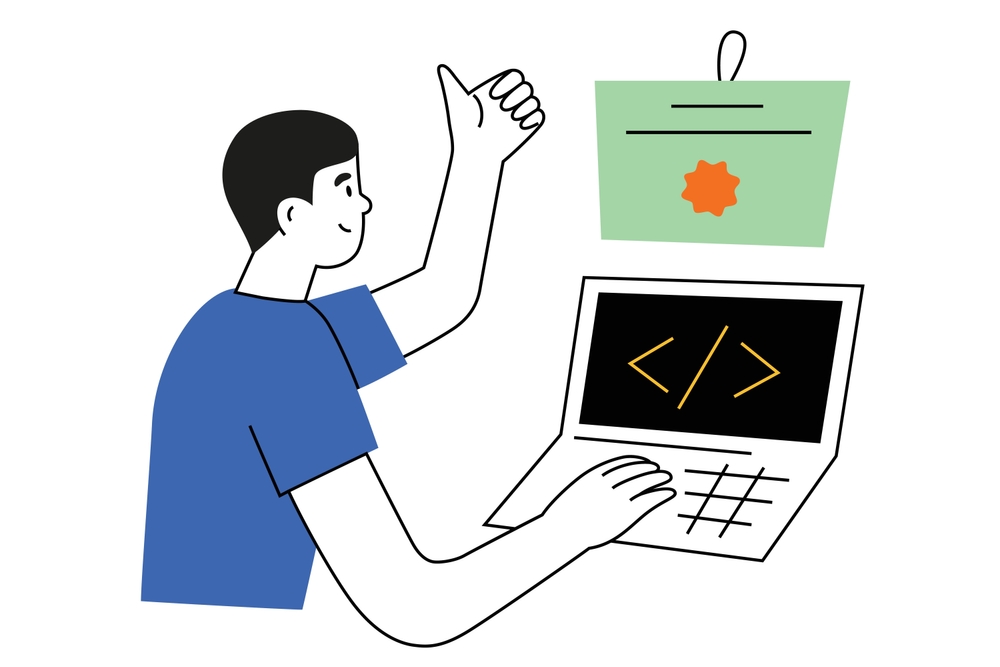Does WordPress Have Security Issues?
Introduction: WordPress Security Concerns
WordPress powers more than 40% of websites globally, making it the most popular content management system (CMS). However, with great popularity comes increased attention from hackers, which raises a critical question: does WordPress have security issues? While the platform itself is secure, vulnerabilities can arise if site administrators don’t follow best practices. In this blog post, we will explore common WordPress security issues and how to address them effectively.
Common WordPress Security Issues
1. Outdated Themes and Plugins
WordPress relies on themes and plugins to extend its functionality. Unfortunately, outdated themes and plugins are a leading cause of security vulnerabilities. When developers stop updating their themes or plugins, these components become susceptible to exploits.
Solution: Regularly update all your themes and plugins. If a plugin is no longer supported, replace it with a more secure alternative. Also, remove any unused themes or plugins to reduce potential entry points for hackers.
2. Weak Passwords
Weak or easily guessable passwords are one of the simplest ways for hackers to break into WordPress websites. Many users underestimate the importance of strong passwords, making it easy for attackers to use brute force methods to gain access.
Solution: Use strong, unique passwords for every account associated with your WordPress website. Enable two-factor authentication (2FA) for an additional layer of security, ensuring that even if a password is compromised, attackers cannot log in without a second form of verification.

3. Lack of SSL Certificates
Websites without an SSL certificate are at risk of having their data intercepted. SSL (Secure Sockets Layer) encrypts the data transferred between your website and your users, ensuring the security of sensitive information.
Solution: Install an SSL certificate to encrypt your website’s data and protect against potential breaches. Most hosting providers offer SSL certificates, and many can be installed with a few clicks. If you don’t have SSL enabled, visitors may also see a “Not Secure” warning in their browser, which can hurt your credibility.
4. Brute Force Attacks
Brute force attacks are one of the most common security issues for WordPress websites. In these attacks, hackers use automated tools to attempt multiple password combinations until they gain access.
Solution: Install a security plugin like Wordfence or Sucuri to limit login attempts and block suspicious IP addresses. Additionally, setting up strong passwords and using two-factor authentication can further protect your site from these types of attacks.
Best Practices for Securing WordPress
1. Regular Updates
Keeping your WordPress core, themes, and plugins up to date is essential for maintaining security. Each update typically includes security patches that address known vulnerabilities.
2. Use Security Plugins
Security plugins such as Wordfence provide real-time monitoring, firewall protection, and malware scanning, making it easier to keep your website safe. These plugins help identify potential threats before they become serious problems.
3. Choose a Secure Hosting Provider
Your hosting provider plays a significant role in your website’s security. Reliable hosting services offer features like automatic backups, malware scans, and security monitoring. Choosing a provider with a strong security track record is essential for keeping your site safe. SiteGround is an example of a host known for its robust security features.
4. Backup Your Site Regularly
In the event of a security breach, having regular backups allows you to restore your site to a previous state with minimal downtime. Use a backup plugin like UpdraftPlus or your hosting provider’s built-in backup system to ensure you can recover your website if needed.
5. Limit User Access
Not every user needs admin-level access. Assign roles appropriately to limit the chances of unauthorized changes being made to your website. This reduces the risk of a compromised account causing major security issues.
Conclusion: Is WordPress Secure?
While WordPress can have security vulnerabilities, it is essential to remember that many of these issues arise due to improper site management. By following best practices such as regularly updating themes and plugins, using strong passwords, and installing security plugins, you can significantly reduce the risk of a security breach.
If you’re concerned about your WordPress website’s security, contact us to discuss tailored security solutions for your site. WordPress can be as secure as any other CMS—if you take the necessary steps to protect it.
For more details and help securing your WordPress website, feel free to reach out to us.
Explore more related articles to deepen your understanding and make informed choices about graphic design techniques
WordPress Website Developer: Expert Solutions for Your Online Presence
Custom WordPress Development: Tailored Websites for Your Business