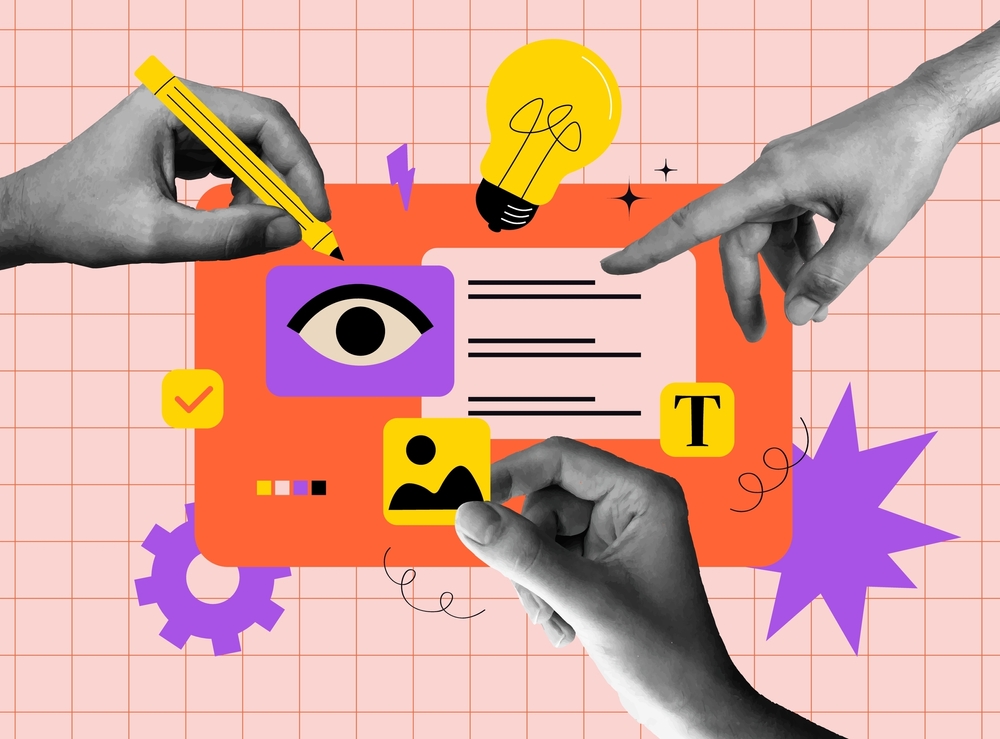Is WordPress Secure? What You Need to Know Before Choosing a Website Platform
Introduction: Understanding WordPress Security
When choosing a website platform, one of the biggest concerns is security. With over 40% of the internet powered by WordPress, it’s natural to wonder, “Is WordPress secure?” While WordPress itself is not inherently insecure, its open-source nature, popularity, and extensive use of third-party plugins can introduce potential risks if not properly managed. This article will break down what you need to know about WordPress security and how to protect your website.
Is WordPress Secure? Key Considerations
1. Open-Source Software: Pros and Cons
WordPress is an open-source content management system (CMS), meaning its code is available to the public for free. This allows a large community of developers to continuously improve its features and fix vulnerabilities. However, it also means that malicious actors can study the code to discover potential security weaknesses.
- Pros: A massive community helps identify and fix security flaws quickly.
- Cons: Hackers can potentially find and exploit vulnerabilities.
While the open-source nature of WordPress makes it a flexible and cost-effective option, it also means you need to take additional steps to secure your website. Regular updates are crucial to keeping the platform safe from emerging threats.
2. Popularity and Target for Hackers
As the most popular website platform, WordPress is naturally a bigger target for cyberattacks. Hackers often target WordPress sites to exploit weak passwords, outdated software, or vulnerable plugins.
Other platforms like Wix or Squarespace have fewer reported attacks, not because they’re necessarily more secure, but because they have a smaller user base and closed-source code. Being the top platform, WordPress faces more frequent threats simply due to its market share.
3. Third-Party Plugins and Themes: A Double-Edged Sword
One of WordPress’ main selling points is its vast selection of plugins and themes. While these extend the functionality and design of your site, they can also introduce vulnerabilities.
- The risk: Poorly coded, outdated, or unsupported plugins and themes can expose your site to hacking attempts. In some cases, plugins may contain hidden malware or security flaws that hackers can exploit.
- The solution: Always choose well-reviewed and frequently updated plugins and themes from reputable sources. Regularly update and remove any unused or outdated plugins.
Common Security Risks for WordPress Sites
1. Outdated Software
Failing to update your WordPress core, themes, or plugins leaves your site vulnerable to known security flaws. WordPress frequently releases updates that fix these issues, but neglecting updates increases your risk of being hacked.
2. Weak Passwords and Brute Force Attacks
Hackers often use brute force attacks to guess weak or easily predictable passwords. If your site’s login credentials are not strong enough, it becomes vulnerable to unauthorized access.
3. Malicious Plugins and Themes
Installing plugins or themes from unreliable sources can introduce malware and malicious code into your WordPress site. These vulnerabilities can cause data breaches, defacement, or even a complete site takeover.
4. No SSL Encryption
SSL encryption ensures that data transmitted between your website and users is secure. Without SSL, sensitive information like login details or payment data can be intercepted.
How to Secure Your WordPress Website
1. Keep Everything Updated
Always keep your WordPress core, themes, and plugins updated to the latest versions. Developers regularly release security patches, and failing to update leaves your site vulnerable to exploits.

2. Use Strong Passwords and Two-Factor Authentication (2FA)
Ensure all users have strong, complex passwords and enable two-factor authentication (2FA) to add an extra layer of security. 2FA requires a secondary form of authentication (like a text message code) in addition to a password.
3. Install Security Plugins
Using a reputable security plugin like Wordfence or Sucuri provides real-time protection against malware, unauthorized logins, and suspicious activity. These plugins help block malicious attacks before they can cause harm.
4. Enable SSL Encryption
SSL (Secure Sockets Layer) encrypts the data between your website and visitors, making it harder for hackers to intercept sensitive information. Most hosting providers offer free SSL certificates, and you can activate SSL through your WordPress settings or hosting dashboard.
5. Limit Login Attempts
Use plugins like Login LockDown to limit the number of failed login attempts. This helps prevent brute force attacks by blocking suspicious login activity after several unsuccessful tries.
6. Choose Trusted Plugins and Themes
Only install plugins and themes from reputable sources, such as the official WordPress repository. Regularly review and remove unused or outdated plugins to minimize security risks.
7. Backup Your Site Regularly
Regular backups are essential in case of a security breach. If your site is hacked or data is lost, a recent backup allows you to restore the site quickly. Use a plugin like UpdraftPlus or your hosting provider’s backup service to schedule automatic backups.
Conclusion: WordPress Can Be Secure with the Right Measures
So, is WordPress secure? The answer is yes—if you follow best practices and take proactive security measures. WordPress is no less secure than other platforms, but its open-source nature and extensive use of third-party plugins mean you need to be vigilant. Regular updates, strong passwords, SSL encryption, and security plugins are crucial to keeping your site safe.
If you need help securing your WordPress site, contact us for expert assistance. You can also explore more security tips here.
Choosing WordPress doesn’t mean compromising on security. With the right approach, you can confidently use this powerful platform while keeping your site safe from potential threats.