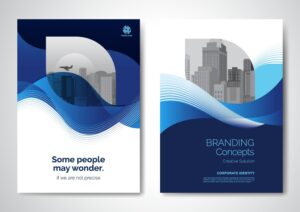Data-Driven Web Apps Using Python
Introduction: Python’s Role in Data-Driven Web Applications
In today’s digital landscape, data is the driving force behind user engagement and decision-making. From e-commerce platforms to real-time dashboards, data-driven web apps are transforming industries. Python, with its simplicity and robust ecosystem, is at the forefront of this revolution. In this guide, we explore how Python facilitates the creation of dynamic, data-driven web applications.
Why Python Is Ideal for Data-Driven Web Apps
1. Versatility and Flexibility
Python’s ability to integrate seamlessly with databases, APIs, and data visualization tools makes it an all-in-one solution for developing web apps that thrive on data.
2. Rich Ecosystem of Libraries
Python offers a wide range of libraries for data manipulation, visualization, and backend development, including Pandas, NumPy, Matplotlib, and Plotly.
3. Scalable Frameworks
Frameworks like Django and Flask provide robust backends for handling data flow and user interactions efficiently.
4. Machine Learning and AI Integration
Python’s compatibility with AI libraries like TensorFlow and Scikit-learn enables developers to build intelligent, data-driven applications.
Essential Components of Data-Driven Web Apps
1. Data Collection and Storage
Data can be collected from various sources, including APIs, databases, or user input, and stored in relational databases like PostgreSQL or non-relational databases like MongoDB.
2. Data Processing and Analysis
Libraries like Pandas and NumPy are used for cleaning and analyzing data to derive actionable insights.
Example:
import pandas as pd
data = pd.read_csv('sales_data.csv')
summary = data.groupby('category').sum()
print(summary)
3. Data Visualization
Visualization libraries like Plotly and Matplotlib help create interactive charts and graphs to represent data dynamically.
Example:
import matplotlib.pyplot as plt
plt.plot(data['date'], data['sales'])
plt.title('Sales Over Time')
plt.show()

4. Frontend Integration
Using Flask or Django, developers can render data in templates and create interactive interfaces with JavaScript libraries like D3.js.
Frameworks for Building Data-Driven Web Apps
1. Django: The High-Level Framework
Django’s ORM simplifies data management, while its built-in admin interface aids in quick data visualization and modification.
2. Flask: Lightweight and Customizable
Flask provides flexibility for developers who want to integrate specific tools and libraries tailored to their app’s data needs.
3. Dash: For Data Visualization Apps
Dash, built on Flask, is ideal for creating analytical dashboards and applications with interactive data visualizations.
Building a Data-Driven Web App: A Step-by-Step Guide
Step 1: Define the Application Goals
Identify the purpose of the app, such as monitoring KPIs, visualizing real-time data, or enabling user-specific data analysis.
Step 2: Set Up the Database
Choose a database that fits your data needs, and establish connections using Python ORM tools like SQLAlchemy or Django ORM.
Step 3: Develop the Backend
Use Flask or Django to create routes, fetch data, and process it for visualization or interaction.
Step 4: Build the Frontend
Incorporate frameworks like Bootstrap or React.js for dynamic and responsive user interfaces.
Step 5: Integrate Data Visualization
Use libraries like Plotly or Matplotlib to add interactive data displays that users can manipulate.
Applications of Data-Driven Web Apps
1. E-Commerce Analytics
Visualizing sales trends, inventory levels, and user behavior in real time.
2. Financial Dashboards
Tracking market trends, portfolio performance, and real-time stock data.
3. Healthcare Platforms
Aggregating and visualizing patient data for diagnostics and treatment plans.
4. IoT Applications
Displaying and analyzing sensor data for smart devices and automation systems.
Challenges in Developing Data-Driven Web Apps
1. Data Security
Handling sensitive data requires robust encryption and secure authentication methods.
2. Performance Bottlenecks
Large datasets can slow down applications if not optimized. Use caching tools like Redis or Memcached to improve performance.
3. Scalability
Ensure the app can handle increasing data and user demands by implementing cloud-based storage solutions like AWS or Azure.
Best Practices for Data-Driven Web Development
1. Use Modular Architecture
Organize your codebase into modular components for better scalability and maintenance.
2. Optimize Database Queries
Minimize query time by indexing tables and avoiding redundant queries.
3. Implement Caching Mechanisms
Cache frequently accessed data to reduce server load and response times.
4. Focus on UI/UX Design
Ensure data visualizations and interfaces are user-friendly and intuitive.
The Future of Data-Driven Web Apps with Python
As technologies like AI and IoT continue to grow, Python’s role in creating intelligent, data-driven web apps will only strengthen. By leveraging machine learning models and predictive analytics, developers can craft applications that anticipate user needs and deliver exceptional experiences.
Conclusion: Python’s Power in Data-Driven Development
Python stands out as a leading language for building data-driven web applications due to its versatility, comprehensive library ecosystem, and ease of integration. Whether you’re creating dashboards, managing e-commerce analytics, or developing IoT interfaces, Python provides the tools to turn data into actionable insights.
Looking to build a dynamic, data-driven application? Contact us to partner with Python experts who can bring your vision to life.
External Resources
Flask Documentation
Django REST Framework
Explore more related articles to deepen your understanding and make informed choices about graphic design techniques
WordPress Website Developer: Expert Solutions for Your Online Presence
Custom WordPress Development: Tailored Websites for Your Business