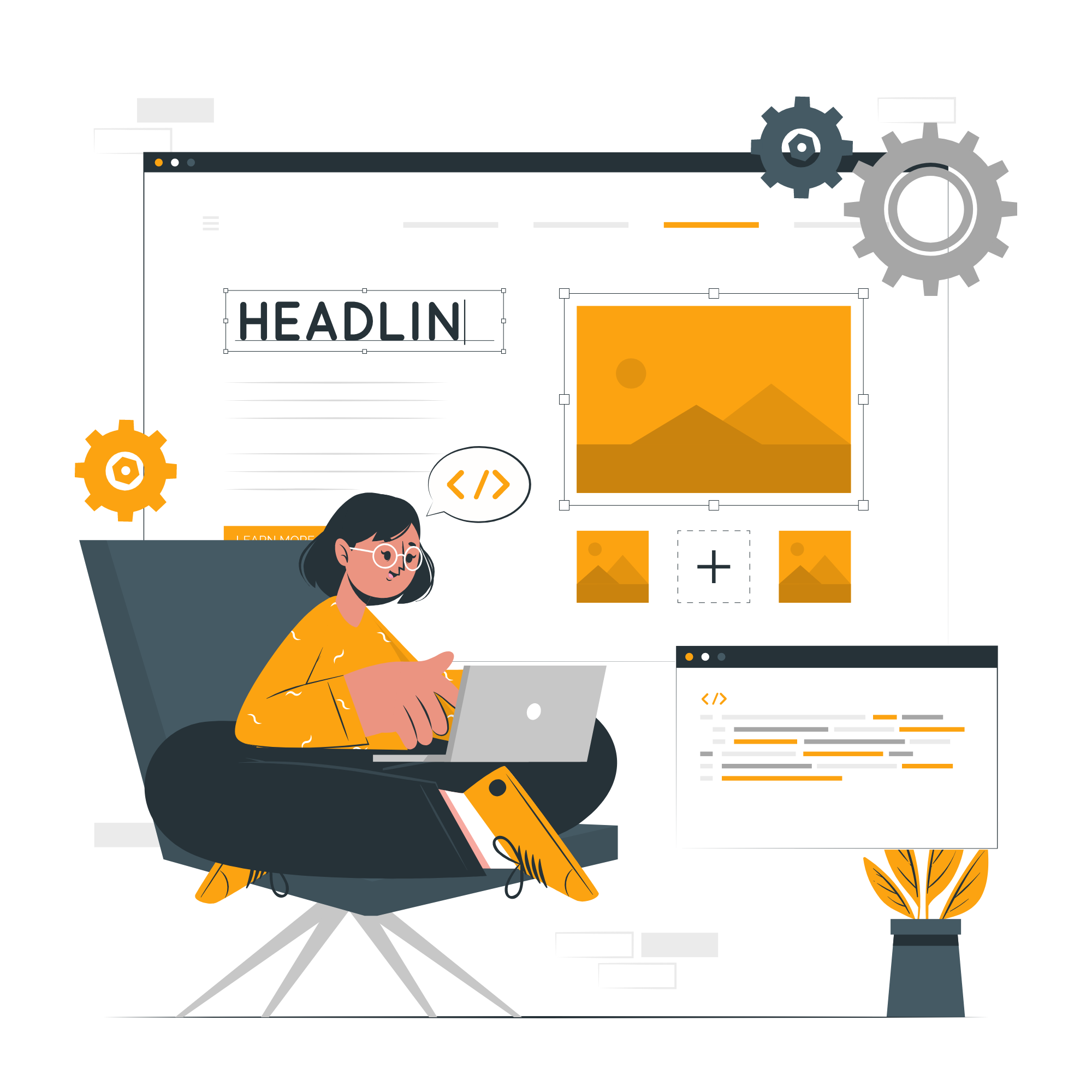Tools for Managing Multiple Websites on WordPress
Managing multiple WordPress websites can be challenging, especially as your online presence grows. Thankfully, there are several tools available that help streamline the management process, making it easier to handle updates, backups, security, and more across different websites.
In this article, we’ll explore eight essential tools for managing multiple WordPress websites effectively.
1. ManageWP
ManageWP is one of the most popular tools for managing multiple WordPress websites. It provides a single dashboard where you can handle various aspects of your sites, including backups, updates, security scans, and performance checks.
ManageWP is free for basic features, but premium add-ons like real-time backups and automated security scans are available for additional fees.
Features:
- One-click updates for plugins, themes, and WordPress core.
- Uptime monitoring and performance analysis.
- Scheduled backups and cloning.
- Client reporting for agencies managing client websites.
2. InfiniteWP
InfiniteWP is another powerful tool designed for managing multiple WordPress sites from a single dashboard. It’s ideal for developers, agencies, and freelancers who maintain numerous client websites. The core features are free, but like ManageWP, premium features such as malware scanning and uptime monitoring are available as paid add-ons.
Features:
- One-click updates for plugins, themes, and core files.
- Manual and scheduled backups.
- Malware scanning and uptime monitoring.
- Bulk actions for managing content across multiple sites.
3. MainWP
MainWP is a self-hosted, open-source tool for managing multiple WordPress websites. With MainWP, you can control all your websites from a centralized dashboard hosted on your own server. MainWP offers a range of free and paid extensions, making it highly customizable based on your needs.
Features:
- Unlimited site management.
- Self-hosted, giving full control over the tool.
- Backup scheduling, content management, and performance monitoring.
- Extensions for SEO, security, and client reports.

4. iThemes Sync
iThemes Sync is a popular WordPress management tool, especially for users of iThemes Security and BackupBuddy. It allows you to manage multiple WordPress sites, handle updates, monitor uptime, and view Google Analytics data from a single dashboard.
Features:
- Bulk update management for plugins, themes, and core.
- View Google Analytics data for each site.
- Uptime and performance monitoring.
- Scheduled backups with integration for BackupBuddy.
5. WP Remote
WP Remote is a straightforward and easy-to-use tool for managing multiple WordPress websites. It allows you to monitor updates, perform backups, and get detailed reports on all your websites from one dashboard.
Features:
- One-click updates for WordPress core, plugins, and themes.
- Scheduled and on-demand backups.
- SSL monitoring and uptime monitoring.
- Secure, remote access to manage site configurations.
6. CMS Commander
CMS Commander is a comprehensive tool for managing multiple WordPress websites, particularly for content-heavy sites. It includes all the standard features like updates and backups but also offers advanced options such as bulk content posting, affiliate integration, and keyword research.
Features:
- Bulk updates and management across all sites.
- Content curation and bulk posting.
- Automatic backups and security checks.
- Google Analytics integration for traffic insights.
7. WP Umbrella
WP Umbrella is a new, yet growing tool for managing multiple WordPress websites. It offers features like automatic backups, uptime monitoring, and performance tracking. It’s a great solution for agencies that need to handle multiple client websites.
Features:
- Performance monitoring and error tracking.
- Scheduled backups and uptime monitoring.
- Email alerts for downtime and security issues.
- Client reporting and collaboration tools for teams.
8. Jetpack Manage
Jetpack Manage is a built-in tool within the Jetpack plugin that offers a centralized dashboard for managing multiple WordPress sites. While Jetpack itself is a feature-rich plugin for security, performance, and backups, its management features are handy for anyone already using it across multiple websites.
Features:
- One-click updates for themes, plugins, and WordPress core.
- Security monitoring and malware scanning.
- Performance optimization and downtime alerts.
- Integrated backups and restore options.
Conclusion
Managing multiple WordPress websites doesn’t have to be overwhelming. Tools like ManageWP, InfiniteWP, and MainWP simplify the process by centralizing management tasks like updates, backups, and security checks. Depending on your specific needs—whether you prioritize self-hosting, client reporting, or performance monitoring—there’s a tool that fits your workflow.
If you need expert help with managing WordPress websites or want to learn more about our services, contact Digitor to get started.
For further reading, consider exploring Smashing Magazine for design tips and trends, or visit AIGA for professional design resources and insights.
Explore more related articles to deepen your understanding and make informed choices about graphic design techniques
WordPress Website Developer: Expert Solutions for Your Online Presence
Custom WordPress Development: Tailored Websites for Your Business