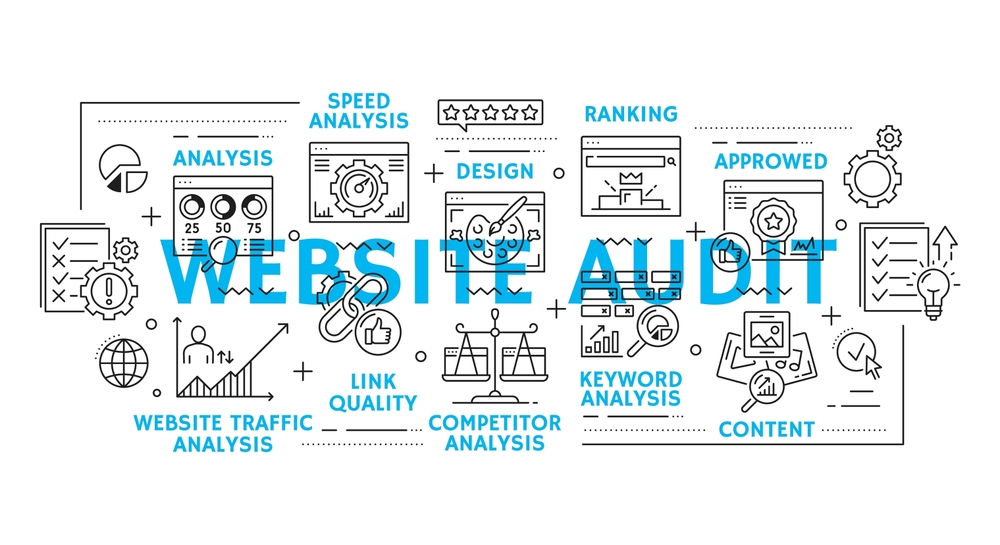WordPress Keep Your Site Safe and Secure
Introduction: Is Your WordPress Site Secure?
WordPress is one of the most popular content management systems (CMS) in the world, and for a good reason—it’s user-friendly, flexible, and highly customizable. However, its popularity makes it a target for hackers and malicious attacks. Ensuring your WordPress site is secure is essential to protect your data, users, and brand reputation.
In this guide, we’ll explore some key strategies to keep your WordPress site safe and secure from cyber threats.
How to Secure Your WordPress Website
1. Regularly Update WordPress Core, Themes, and Plugins
One of the most critical steps in securing your WordPress site is keeping everything up to date. WordPress regularly releases updates that fix bugs, patch security vulnerabilities, and enhance features. This applies to not only the WordPress core but also your themes and plugins.
- Why are updates crucial? Outdated software can leave your site exposed to known vulnerabilities that hackers exploit. Regular updates help close these security gaps.
You can enable automatic updates or manually check for updates in your WordPress dashboard under the “Updates” tab.
2. Use Strong Passwords and Two-Factor Authentication (2FA)
Weak passwords are one of the most common ways hackers gain access to WordPress sites. To safeguard your site, it’s crucial to use strong passwords that include a mix of uppercase, lowercase letters, numbers, and symbols. Avoid using common phrases, your name, or simple sequences like “1234.”
Additionally, enabling two-factor authentication (2FA) adds an extra layer of security. With 2FA, even if someone steals your password, they will need a second form of verification (like a code sent to your phone) to gain access.
3. Install Security Plugins
WordPress security plugins can provide real-time protection by scanning for malware, blocking suspicious activities, and securing login pages. Plugins such as Wordfence and Sucuri are popular choices that can help:
- Block brute force attacks
- Conduct regular security audits
- Scan for malware
- Set up firewalls to block malicious traffic
Security plugins automate much of the work of keeping your site safe and provide an additional layer of defense against hackers.
4. Use SSL Encryption
Secure Sockets Layer (SSL) encryption is essential for securing the data exchanged between your website and its users. SSL encrypts sensitive information such as login credentials, personal data, and payment details. A website with SSL will display “HTTPS” instead of “HTTP” in the address bar, and users will see a padlock symbol indicating the site is secure.
Most web hosting providers offer free SSL certificates, making it simple to enable SSL encryption on your site. Enabling SSL also helps improve your SEO ranking since search engines like Google prioritize secure sites.

5. Limit Login Attempts
Brute force attacks involve hackers attempting to log in by guessing username-password combinations repeatedly. WordPress allows unlimited login attempts by default, but you can limit them by installing plugins like Login LockDown. These plugins prevent multiple failed login attempts from the same IP address, drastically reducing the likelihood of brute force attacks.
6. Choose Reliable Themes and Plugins
It’s tempting to use free or “nulled” themes and plugins from unreliable sources, but these often come with malicious code that can compromise your site. Always download themes and plugins from trusted sources, such as the WordPress theme directory or reputable developers. Additionally, make sure your themes and plugins are regularly updated and supported by their developers.
7. Back Up Your Website Regularly
No matter how secure your site is, it’s always essential to have a backup plan. Regularly backing up your site ensures that you can restore your data quickly in the event of a hack or technical failure. Plugins like UpdraftPlus allow you to schedule regular backups and store them in cloud services like Google Drive, Dropbox, or directly with your web hosting provider.
8. Monitor User Roles and Permissions
If your WordPress site has multiple users, it’s essential to manage their roles and permissions carefully. WordPress offers different user roles such as administrator, editor, author, and subscriber, each with varying levels of access. Only assign administrator privileges to users who genuinely need them, and regularly review user accounts to ensure no unauthorized users have access to critical areas of your site.
Conclusion: Prioritize WordPress Security
WordPress can be as secure as any other platform if you take the necessary steps to protect your site. Regular updates, strong passwords, security plugins, and SSL encryption all play essential roles in keeping your WordPress site safe. Remember that proactive security measures not only protect your site but also help maintain user trust and safeguard your business.
If you’re looking for expert assistance to ensure your site’s security, contact us for more guidance. You can also explore more about web security WordPress Keep Your Site Safe and Secure here.
Start securing your WordPress site today and keep hackers at bay!
Explore more related articles to deepen your understanding and make informed choices about graphic design techniques
WordPress Website Developer: Expert Solutions for Your Online Presence
Custom WordPress Development: Tailored Websites for Your Business