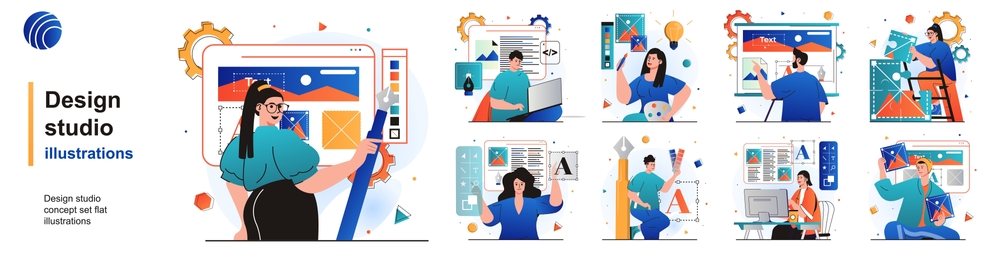WordPress Migration Services: Seamless Transition to a New Platform
Migrating a website from one platform to another can be a complex and overwhelming task, especially for businesses that rely on their online presence to drive revenue and engagement. Fortunately, WordPress migration services offer a streamlined and efficient way to transition your site to the WordPress platform without losing important data, SEO rankings, or functionality. In this article, we’ll explore the benefits of WordPress migration, the process involved, and why you should consider professional help for a seamless transition.
Why Choose WordPress Migration?
WordPress is known for its flexibility, scalability, and ease of use, making it one of the most popular content management systems (CMS) globally. Whether your current platform is outdated, difficult to manage, or lacks the features you need, migrating to WordPress can provide numerous advantages.
1. Improved Website Performance
One of the primary reasons businesses opt for WordPress migration services is to enhance website performance. WordPress offers robust functionality, a wide range of plugins, and themes that can optimize your site’s speed, responsiveness, and overall user experience. By migrating to WordPress, you can ensure that your site performs better and meets the expectations of today’s tech-savvy visitors.
2. Enhanced SEO Capabilities
Migrating to WordPress also means you can leverage the platform’s superior SEO capabilities. WordPress is built with search engine optimization in mind, and with plugins like Yoast SEO, it becomes easier to optimize your site’s content, meta tags, and images for search engines. This means that a successful migration can not only retain your current SEO rankings but also improve your site’s visibility in search results.

3. User-Friendly Interface
For businesses looking to manage their website internally, WordPress’s user-friendly dashboard makes content updates, blog posting, and media management easy without needing technical expertise. WordPress migration services ensure that once your site is migrated, it will be easy for you to make changes and updates as your business evolves.
For more on the benefits of using WordPress, check out this guide to WordPress advantages.
The WordPress Migration Process
While WordPress migration offers plenty of benefits, the process itself can be challenging. To ensure a smooth transition, it’s important to follow a detailed and systematic approach.
1. Pre-Migration Backup
The first step in the migration process is backing up your entire website. This includes content, images, databases, and other critical data. A comprehensive backup ensures that none of your valuable information is lost during the migration process.
2. Selecting the Right Hosting Provider
Once you have a backup, it’s important to choose a reliable hosting provider that supports WordPress. The right hosting environment will ensure that your site runs efficiently and remains secure after the migration.
3. Data Migration
Migrating your website’s content and data to WordPress requires transferring databases, posts, media, and pages to the new platform. Care must be taken to ensure that all links, images, and attachments remain intact.
4. Testing and Troubleshooting
After the migration, thorough testing is conducted to ensure that the site functions properly on WordPress. This includes testing for broken links, missing images, and any layout issues. If problems arise, they must be addressed before the new site goes live.
Why Hire Professional WordPress Migration Services?
Although it’s possible to handle migration on your own, the process can be technical and time-consuming. Hiring WordPress migration services ensures that the transition is handled professionally, minimizing the risk of downtime, data loss, or disruptions to your business operations.
Professionals can also assist with post-migration support, ensuring that your new WordPress site is optimized, secure, and fully functional. This includes providing recommendations on hosting, SEO strategies, and website performance enhancements to keep your business running smoothly.
For expert assistance, reach out to Digitor for reliable and professional WordPress migration services.
Conclusion: Seamlessly Transition to WordPress with Migration Services
Whether you’re dealing with an outdated platform or looking to optimize your site’s performance, WordPress migration services offer a seamless transition to one of the most powerful content management systems available. With the right process and professional help, you can migrate to WordPress without any hassle, ensuring your website is optimized, secure, and ready to grow your online presence.
For further reading, consider exploring Smashing Magazine for design tips and trends, or visit AIGA for professional design resources and insights.
Explore more related articles to deepen your understanding and make informed choices about graphic design techniques
WordPress Website Developer: Expert Solutions for Your Online Presence
Custom WordPress Development: Tailored Websites for Your Business