How Many Plugins Are There in WordPress?
Introduction
WordPress is celebrated for its extensive plugin ecosystem, which allows users to enhance and customize their websites with ease. But just how many plugins are available for WordPress? In this article, we’ll explore the current number of WordPress plugins, the types of plugins available, and best practices for choosing the right plugins for your site.
Number of WordPress Plugins
As of October 2023, the official WordPress Plugin Repository hosts over 60,000 plugins. This impressive number makes WordPress one of the most versatile content management systems (CMS), capable of powering websites of all types and sizes.
Breakdown of Plugin Availability
- Official Repository: The majority of WordPress plugins are available for free in the WordPress Plugin Directory. These plugins undergo a review process to ensure they meet WordPress’s standards for quality and security.
- Premium Plugins: In addition to free plugins, there are thousands of premium plugins available from third-party marketplaces and developers. These plugins often offer advanced features, dedicated support, and regular updates.
- Custom Plugins: For unique website requirements, some developers create custom plugins tailored to specific needs. These are usually developed by freelance developers or agencies.
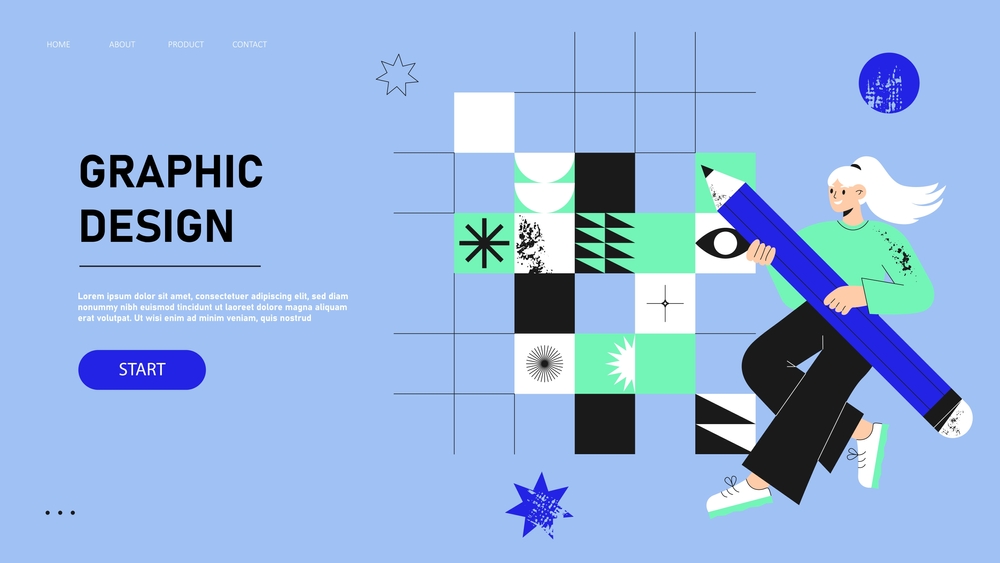
Types of WordPress Plugins
WordPress plugins cover a broad spectrum of functionalities. Here are some of the most common types:
- SEO Plugins: Improve your website’s search engine optimization (e.g., Yoast SEO, Rank Math)
- Security Plugins: Protect your site from malware and hacking attempts (e.g., Wordfence, Sucuri)
- E-commerce Plugins: Create and manage online stores (e.g., WooCommerce, Easy Digital Downloads)
- Performance Optimization Plugins: Enhance site speed and performance (e.g., WP Rocket, W3 Total Cache)
- Form Builders: Create contact forms and surveys (e.g., Contact Form 7, Gravity Forms)
- Page Builders: Design custom page layouts without coding (e.g., Elementor, Beaver Builder)
- Backup Plugins: Ensure your site data is regularly backed up (e.g., UpdraftPlus, BackupBuddy)
- Social Media Plugins: Integrate social media functionalities (e.g., Social Snap, Monarch)
Choosing the Right Plugins
With such a vast selection of plugins available, selecting the right ones for your website can be daunting. Here are some tips to help you choose the best plugins:
1. Assess Your Needs
Determine what functionalities your website requires and look for plugins that fulfill those specific needs.
2. Check Ratings and Reviews
Opt for plugins with high ratings and positive user reviews to ensure reliability and performance.
3. Evaluate Updates and Support
Choose plugins that are regularly updated and supported by the developers to ensure compatibility and security.
4. Consider Performance Impact
Some plugins can slow down your website. Test the plugin’s impact on your site’s performance before fully integrating it.
5. Security
Ensure that the plugin adheres to WordPress’s security standards and is free from vulnerabilities.
Best Practices for Using WordPress Plugins
1. Limit the Number of Plugins
While plugins add functionality, having too many can slow down your website and increase security risks. Only install plugins that are essential for your site’s operation.
2. Keep Plugins Updated
Regularly update your plugins to ensure you have the latest features and security patches. Outdated plugins can be vulnerable to hacking attempts.
3. Delete Unused Plugins
Remove any plugins that you’re not using. Unused plugins can still pose security risks and clutter your WordPress dashboard.
4. Use Reputable Plugins
Choose plugins from reputable developers and sources, such as the official WordPress Plugin Repository. Avoid downloading plugins from unknown or untrusted websites.
5. Backup Your Site Regularly
Before installing or updating plugins, backup your website. This ensures you can restore your site if something goes wrong during the installation process.
Conclusion
WordPress offers a staggering number of plugins, with over 60,000 available in the official repository and thousands more from premium sources. This extensive library allows you to customize your website to meet virtually any requirement, whether it’s improving SEO, enhancing security, or adding complex e-commerce functionalities. By carefully selecting the right plugins and following best practices, you can build a robust, efficient, and secure WordPress website tailored to your needs.
If you need assistance choosing or installing the right plugins for your WordPress site, feel free to contact us. For more information and support, visit AMS India.
For further reading, consider exploring Smashing Magazine for design tips and trends, or visit AIGA for professional design resources and insights.
Explore more related articles to deepen your understanding and make informed choices about graphic design techniques
WordPress Website Developer: Expert Solutions for Your Online Presence
Custom WordPress Development: Tailored Websites for Your Business







