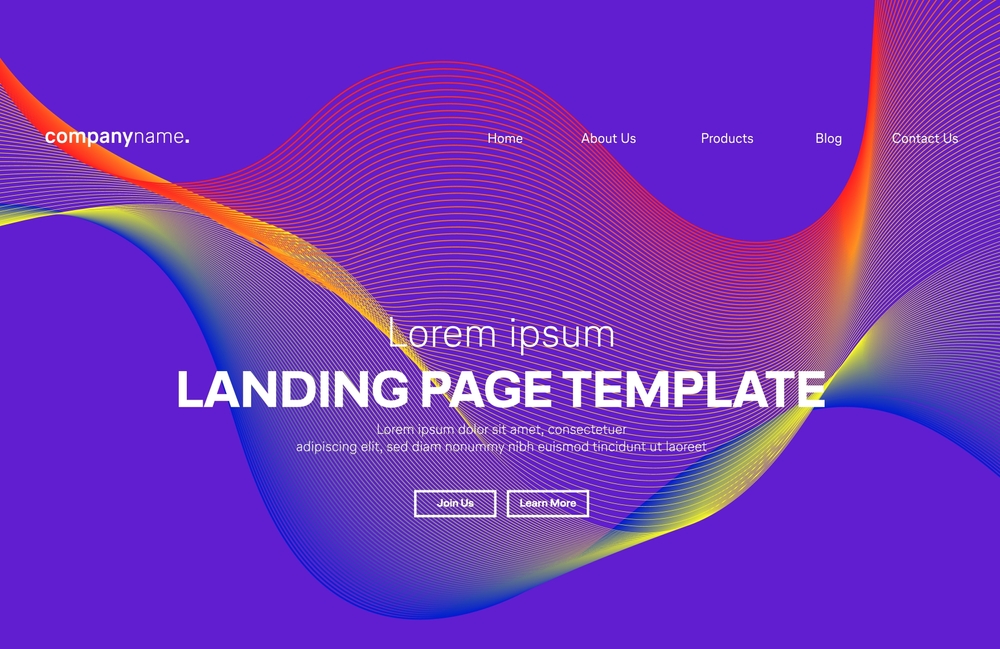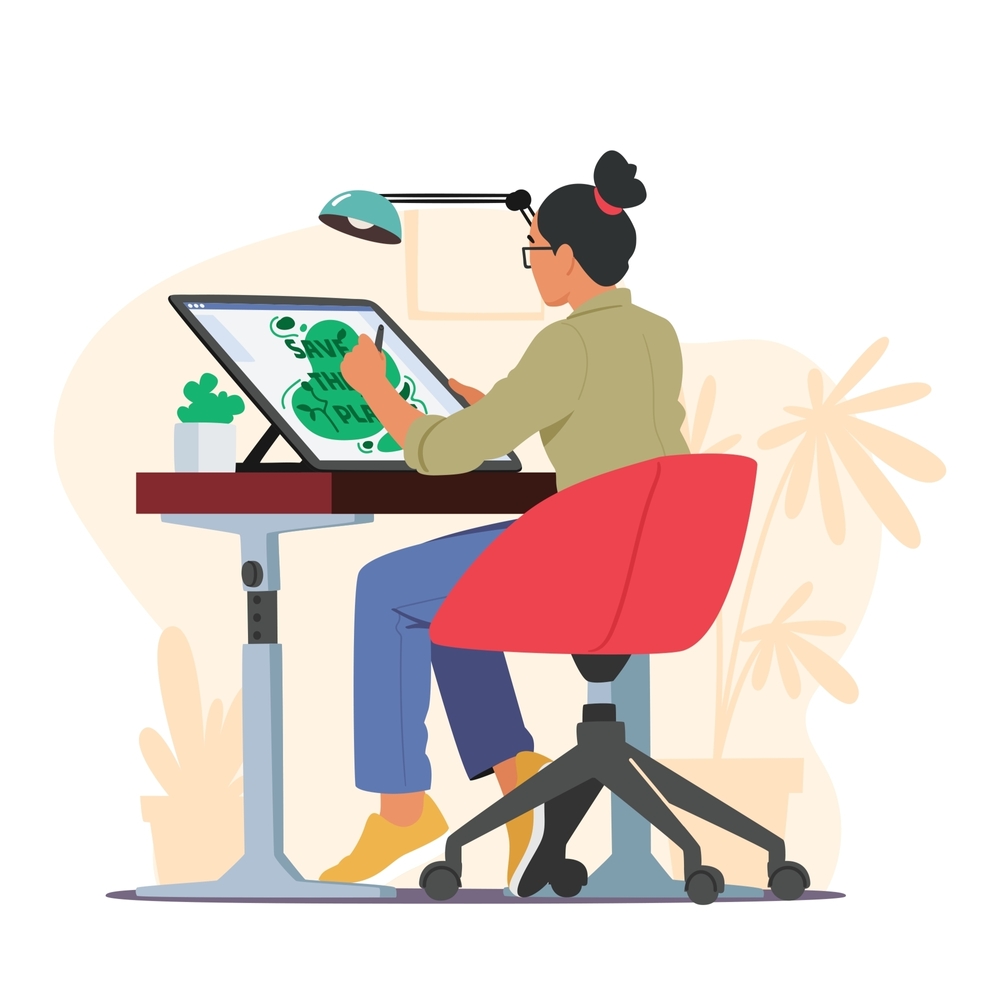Why Should You Use WordPress?
WordPress has become one of the most popular platforms for building websites, powering over 40% of all websites on the internet. From personal blogs to business websites and even large-scale eCommerce stores, WordPress offers a flexible, user-friendly solution for anyone looking to establish an online presence. Whether you’re a beginner or a seasoned developer, there are many reasons why WordPress should be your go-to platform.
In this blog, we’ll explore the top reasons why you should use WordPress for your website and how it stands out from other website-building tools.
Why Should You Use WordPress for Your Website?
1. WordPress is Free and Open-Source
One of the biggest advantages of WordPress is that it’s free to use. WordPress.org, the self-hosted version, is open-source, meaning you can download, install, and modify it at no cost. You only need to pay for hosting and a domain name, which makes it a cost-effective option for building websites. This is particularly useful for small businesses, startups, and individuals looking to create a website without a hefty budget.
Being open-source also means that thousands of developers around the world contribute to improving and expanding the platform, ensuring constant updates, new features, and better security.
2. User-Friendly Interface
WordPress is known for its user-friendly interface, making it accessible even for beginners. You don’t need to be a web development expert or know how to code to create a website. The WordPress dashboard is intuitive, allowing users to easily create posts, upload media, and customize their website’s appearance without technical expertise. For those with more technical skills, WordPress also allows advanced customization options.
Easy-to-Use Plugins and Themes
WordPress offers thousands of themes and plugins that can enhance your website’s look and functionality. Themes allow you to change the design of your site with just a few clicks, while plugins can add features like contact forms, SEO tools, and eCommerce functionality.
3. SEO-Friendly Platform
WordPress is built with search engine optimization (SEO) in mind, making it easier for websites to rank higher on search engines like Google. Its clean and optimized code structure helps search engines crawl and index your website more efficiently. Additionally, WordPress has many SEO plugins, such as Yoast SEO and All in One SEO, that allow you to optimize your content, meta tags, and more.
4. Highly Customizable and Scalable
Whether you’re building a personal blog or an online store, WordPress can handle it. It is a highly customizable platform, offering themes and plugins to modify your site according to your needs. You can build anything from small blogs to large corporate websites or eCommerce stores using WordPress.
As your business grows, your website can easily scale by adding new features, plugins, or even shifting to a more powerful hosting solution without needing to change platforms.
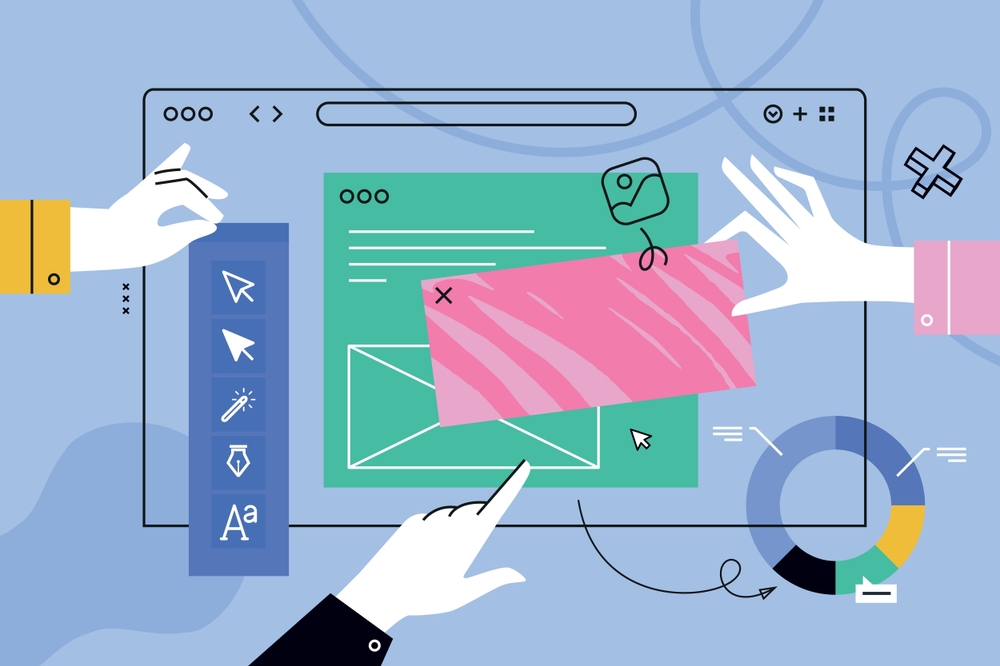
5. Responsive and Mobile-Friendly
With more users accessing websites from mobile devices, having a responsive and mobile-friendly website is essential. Most WordPress themes are designed to be responsive, ensuring that your website looks good on all devices, including smartphones and tablets. Plugins can also enhance the mobile experience and optimize the site for faster load times.
6. Security Features
While no platform is entirely immune to security threats, WordPress takes security seriously. Regular updates are released to patch vulnerabilities, and there are numerous security plugins available, such as Wordfence and Sucuri, to protect your site from potential threats.
Additionally, you can implement practices like strong passwords, secure hosting, and backups to further safeguard your website.
7. Built for All Types of Websites
Another reason to use Word Press is its versatility. Word Press can handle different types of websites, including:
- Blogs: Perfect for personal or professional blogging.
- Business websites: Professional themes and customization for showcasing your business.
- eCommerce stores: With plugins like WooCommerce, you can easily create and manage an online store.
- Portfolios: Show off your creative work or professional portfolio.
- Forums and communities: Plugins like bbPress allow you to build discussion forums.
8. Community Support and Resources
The Word Press community is vast and active. From official documentation to support forums, tutorials, and blogs, you can find answers to almost any question or issue you encounter. This supportive environment is helpful for beginners and experienced users alike, ensuring that help is never far away.
Conclusion
Word Press is a powerful, flexible, and user-friendly platform that caters to all types of websites. Its open-source nature, scalability, and range of customization options make it an excellent choice for anyone looking to build a website, whether it’s a personal blog, a professional portfolio, or a large eCommerce store. With SEO tools, security features, and an ever-growing library of themes and plugins, Word Press offers everything you need to succeed online.
If you’re ready to build your website or want expert help in setting up a Word Press site, contact Digitor to learn more about our services.
Contact Digitor for WordPress Services
For further reading, consider exploring Smashing Magazine for design tips and trends, or visit AIGA for professional design resources and insights.
Explore more related articles to deepen your understanding and make informed choices about graphic design techniques
WordPress Website Developer: Expert Solutions for Your Online Presence
Custom WordPress Development: Tailored Websites for Your Business









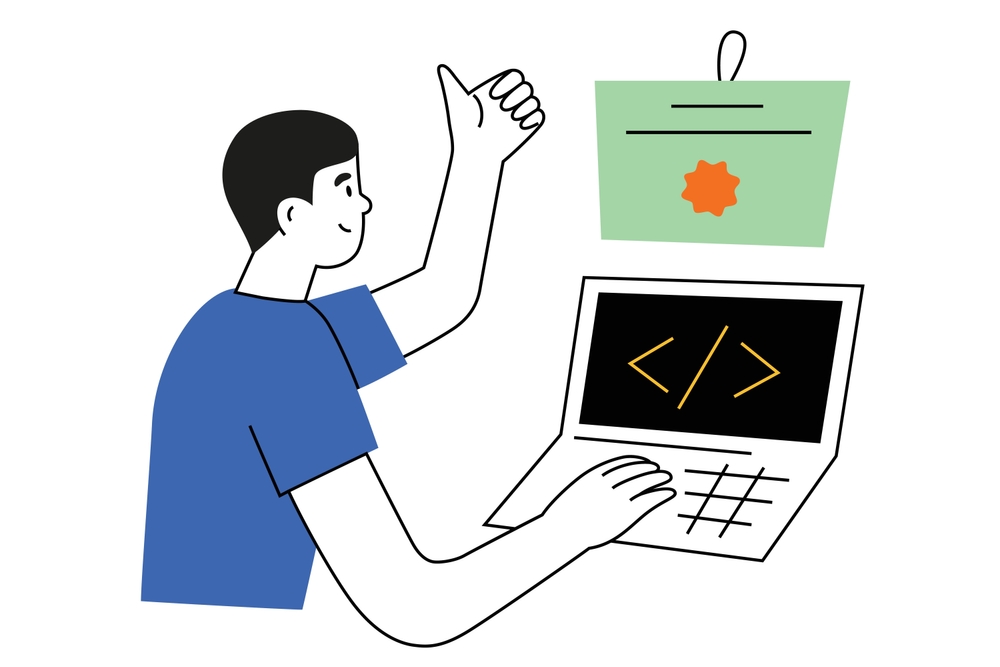
 Discover the key differences between WordPress and HTML for website development. Learn about the advantages and limitations of each approach
Discover the key differences between WordPress and HTML for website development. Learn about the advantages and limitations of each approach